P2000T: Difference between revisions
No edit summary |
No edit summary |
||
| Line 14: | Line 14: | ||
when you turn on such a P2000T you only get this screen, at least it seems the system is still working: | when you turn on such a P2000T you only get this screen, at least it seems the system is still working: | ||
[[File:250px-CassetteAndMicrocassette.jpg|left|a comparison between a microcassete and a normal audiocassette]] | [[File:250px-CassetteAndMicrocassette.jpg|thumb|left|a comparison between a microcassete and a normal audiocassette]] | ||
There is no interaction at all. I noticed that when pressing the "down arrow key" an uppercase L started blinking somewhere on the top of the screen. | There is no interaction at all. I noticed that when pressing the "down arrow key" an uppercase L started blinking somewhere on the top of the screen. | ||
I have read that the machine would automatically start loading a tape, but that wasn't noticeable on my machine, perhaps because it also came without any cassette tape. | I have read that the machine would automatically start loading a tape, but that wasn't noticeable on my machine, perhaps because it also came without any cassette tape. | ||
Revision as of 21:20, 17 September 2017
| Project P2000T | |
|---|---|
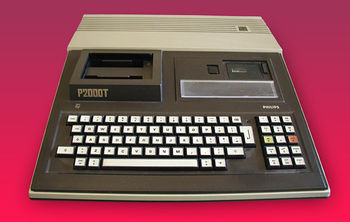
| |
| A new addition to my collection, to cleanup and get working | |
| Status | In progress |
| Contact | Mahjongg |
| Last Update | 2017-09-17 |
12 September, 2017 received a P2000T in box
The Philips P200T I received from Benadski as a donation came in a plain looking cardboard with large brown spill marks, it seemed sometime in the pas someone had spilled a lot of coffee (or something like that) over it, and the computer looked like a mess, so I disassembled the computers, an an attempt to estimate the damage the coffee had done. Remarkably the main board was as new, but the keyboard PCB wasn't as lucky, as the coffee had spilled all over it.
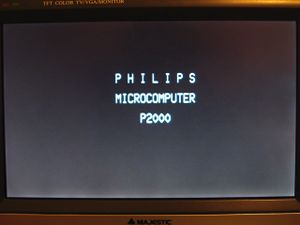
It also did not come with a manual, or anything else, beyond a power cable. Especially unfortunately the essential BASIC cartridge was missing, as was the transparent cover over the what I presume was a place to stick some indexing card or maybe just a logo, as can be seen in the project picture. Without the BASIC cartridge the machine is essentially non operational. It does have a 4K monitor chip, but that contains just a kind of "BIOS" routines like memory testing, and serial printer and cassette drivers. It has no user interfacing code what so ever, not even a debug monitor. when you turn on such a P2000T you only get this screen, at least it seems the system is still working:
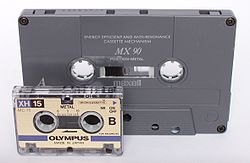
There is no interaction at all. I noticed that when pressing the "down arrow key" an uppercase L started blinking somewhere on the top of the screen. I have read that the machine would automatically start loading a tape, but that wasn't noticeable on my machine, perhaps because it also came without any cassette tape. Note that the P2000T uses a very unusual tape system in the form of small dictaphone cassettes, (microcassette) much smaller than normal audio cassette tapes. Philips used specific hardware to get a baud rate of 6000 bits per second, using FM encoding, which was quite fast for the time, this was possible by using a directly coupled analog circuitry to the microcassette, instead of using a generic audio cassette and its limitations.
The P2000T was quite expensive when it was launched, about 3000 Gulden, (equivalent to €2725 in 2015) and it didn't offer much for that money, just a 2.5Mhz Z80, with 4K RAM (expandable to 16K) and a Videotex compatible 40x24 screen with 8 colours. Sound was just a 1 channel speaker. outside of schools (it got a part of the 100-school project, that was actually won by Aster Computer which was a real Dutch computer, unlike the P2000T which was designed in Austria), but at least it had colour through its SAA5050 and SAA5020 Teletext chipset, which Philips borrowed from its TV designs.
Unfortunately without a BASIC cartridge I cannot even test of the keyboard has survived the coffee disaster, I have looked under one of the keys (which are individually click mounter to the keyboard PCB, and use the rubber dome technique with a carbon pad) and saw some evidence of the sticky dried up liquid, but in this case it did not cover the keypad fingers, but other keys may not be so lucky.
My next task will be to somehow get or make a BASIC cartridge, so I can at least test if the keyboard is in working order.