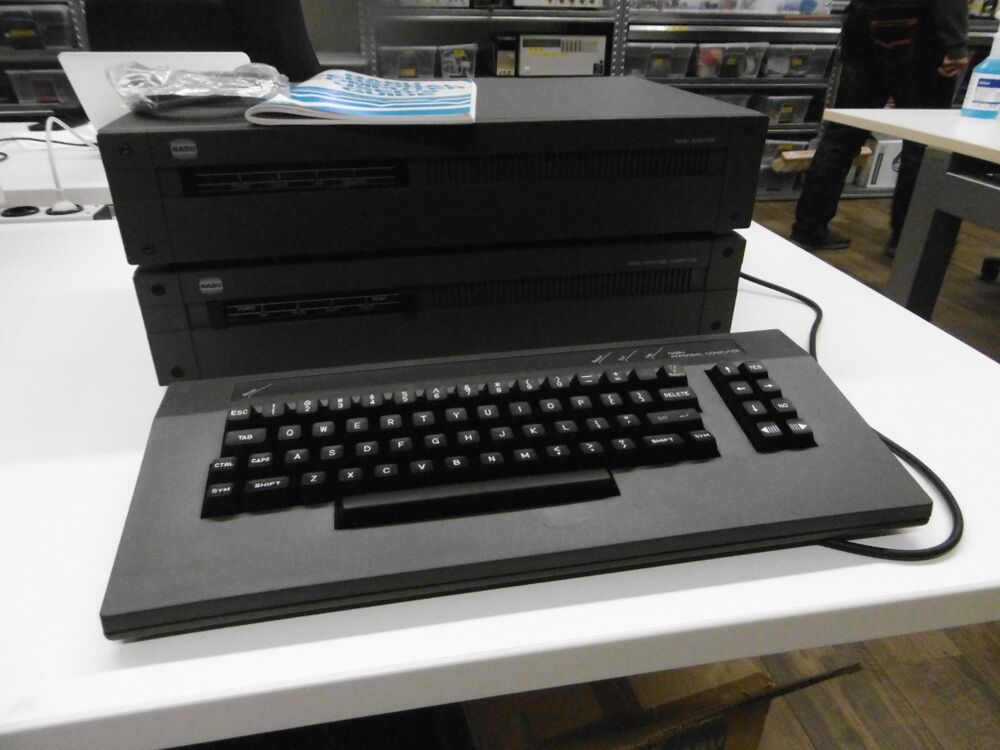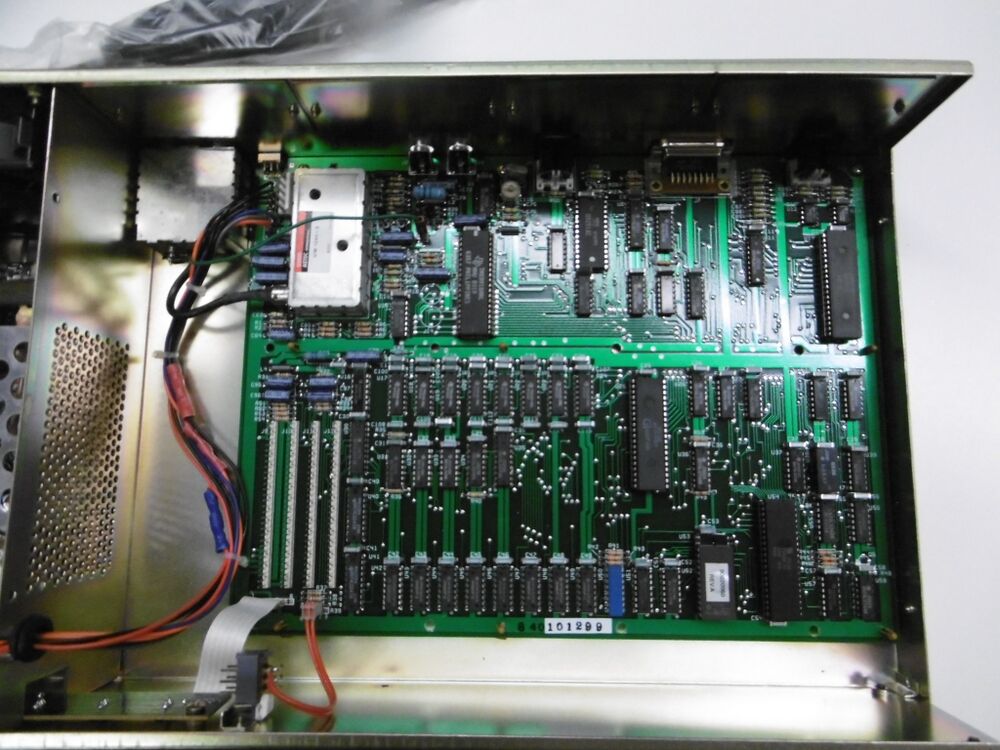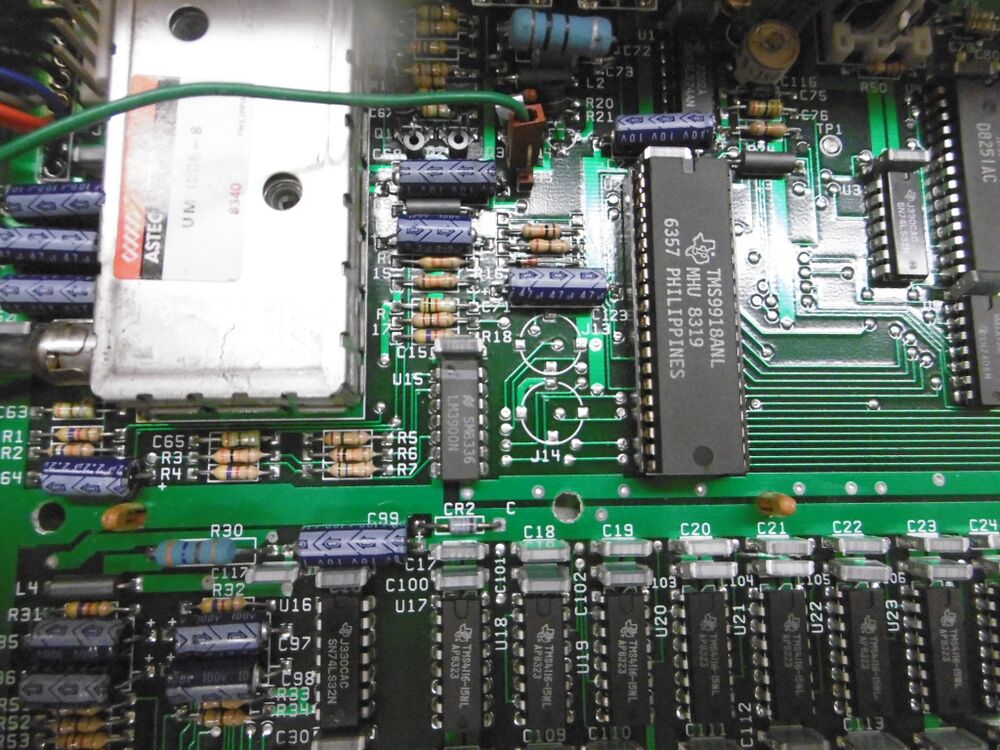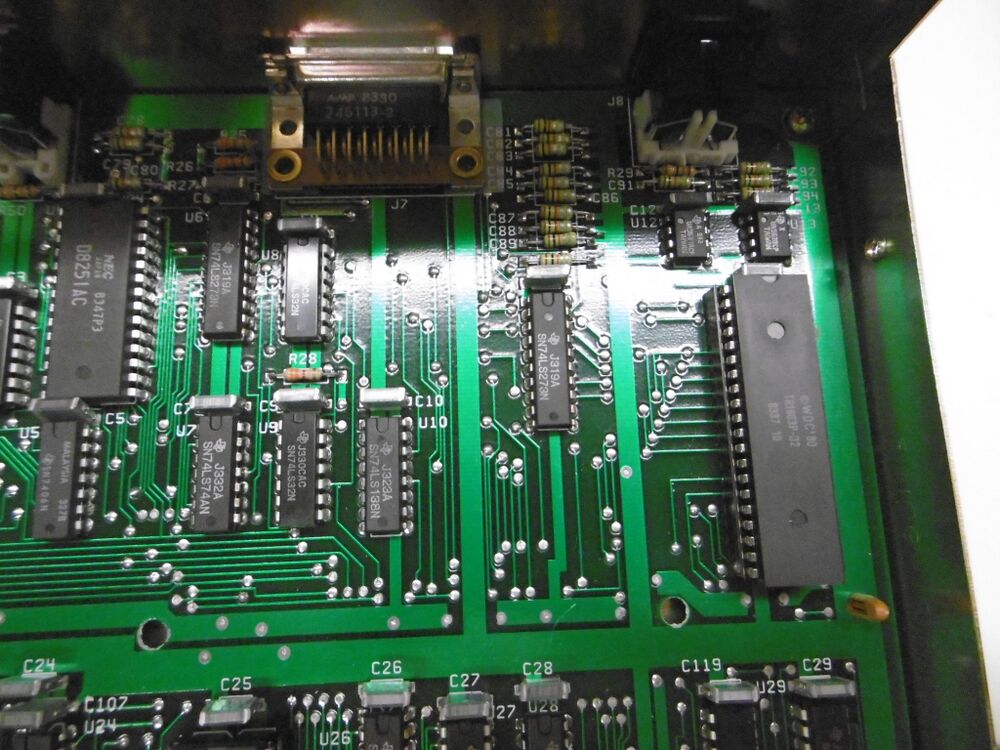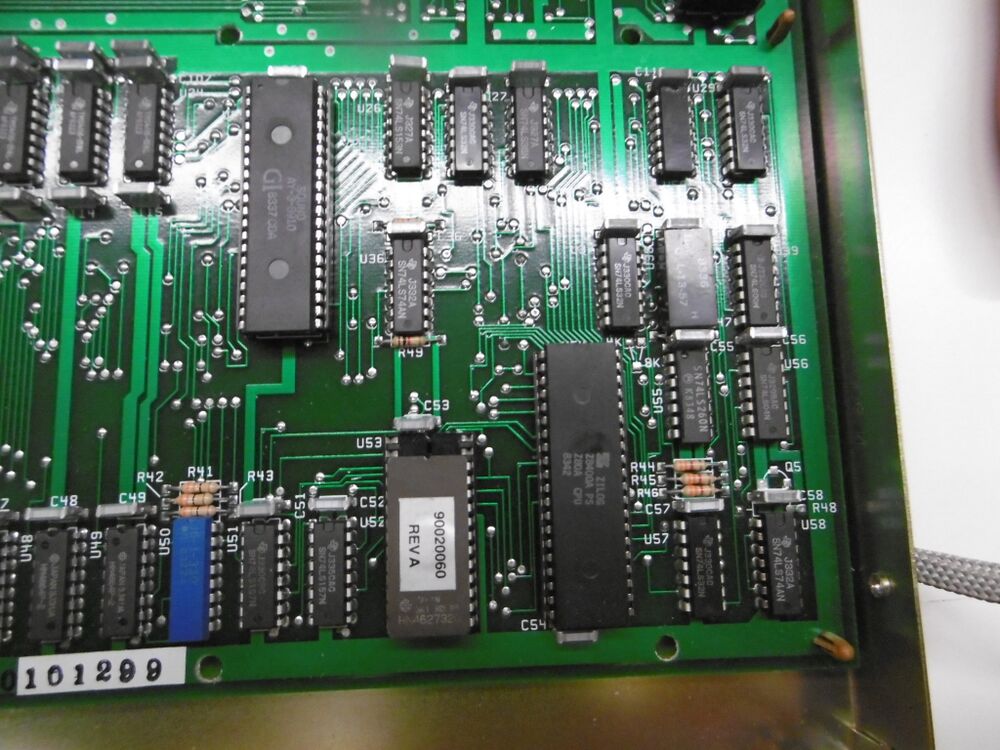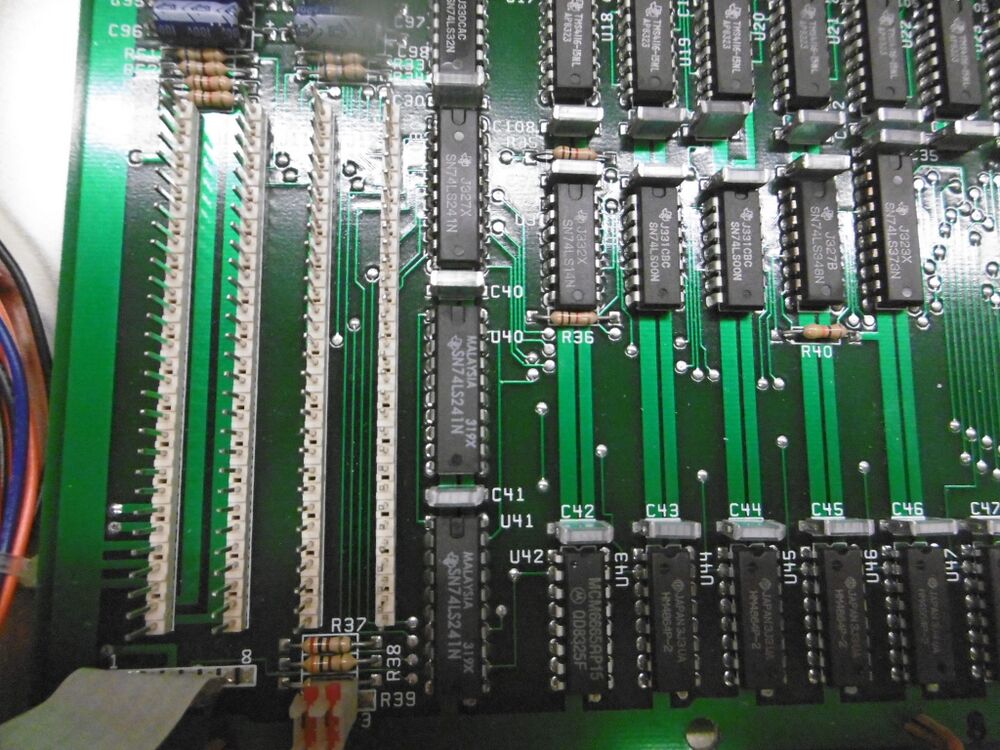Canadian NABU retro computer conversion to VGA out and 220V 50Hz: Difference between revisions
| Line 91: | Line 91: | ||
[[File:NABU IO logic.JPG|1000px]] | [[File:NABU IO logic.JPG|1000px]] | ||
note that the most left of the 64K DRAM chips is different from all the others, a Motorola MCM6665 instead of the seven Hitachi HM4864P! But thats just a coincidence, the NABU of my friend (Frank) has eight of these HM4864P chips, and none of the Motorola ones. | |||
Unfortunately when he boots his NABU he gets a whole load of error codes on his screen, and apparently these indicate some kind of RAM errors! | |||
So on his request I removed the PCB from his NABU, this was quite difficult, as the plastic standoffs were hard to get loos, and you also have to unscrew the LED board, as it is soldered via a piece of rigid flat-cable to the PCB. When I had removed the PCB, (I cut of the eight power wires, they will be put back with a MOLEX connector strip) I found out that there were a dozen or so patchworks crisscrossing the bottom of the PCB, so probably the first attempt of designing the PCB had many errors. there were patch-wires crossing the row of 16K DRAM chips, but luckily not the 64K DRAM chips, and my task was to desolder the DRAM's, and put in (dual wipe) sockets. Easier said than done, but luckily the PCB was old style but of very good quality. So I have socketed the Z80's DRAM, and hopefully that will help to resolve the RAM errors, Frans can now test the chips in his ram tester. The after buying the 8-pin male Molex style connector and creating an 8-pin plug, he can power up his NABU again. No idea why there are four GND wires, I think one (or maybe two) should be enough. And yes, the power supply must also provide -12V, as there is a simple zener circuit on board to supply -5V to the TMS4116 DRAM chips for the VRAM of the TMS 9918A video chip. -12V is otherwise only used for the I/O expander pinheaders. See page 16 of the Nabu_Computer_Technical_Manual_by_MJP. | |||
Revision as of 14:54, 24 March 2023
| Project NABU conversion | |
|---|---|

| |
| conversion to Euro version of the NABU PC | |
| Status | Initializing |
| Contact | Mahjongg |
| Last Update | 2023-03-24 |
The NABU Network (Natural Access to Bi-directional Utilities) was an early (1983) home computer system which was linked to a precursor of the World Wide Web, operating over cable TV. It operated from 1982 to 1985, primarily in Ottawa, Canada. Its functionality was then revolutionary, though it was not a commercial success. It has been called "The Internet — 10 years ahead of its time" (even though elements of the history of the internet predate it).
early 2023 an entrepreneur which had bought a stock of one thousand NABU systems after the company had gone bankrupt decided to try to sell this stock, which he had kept for 38 years. And as RETRO collectors discovered this fact, in the US a community quickly establishes itself after a well known retro computer fan and YouTuber Adrian's Digital Basement reported about it https://www.youtube.com/watch?v=HLYjZoShjy0 . another YouTube DJ Sures quickly decided to help to get the NABU functioning again without the Canadian Cable system, his YouTube channel can be found here: https://www.youtube.com/playlist?list=PLNT_tjSHIQ3lGJR_zOqh9gGeHzykR0spq but there are now many people helping out, and re-building their own NABU systems.
This development peaked my interest, and I decided to buy a NABU and accompanying cable set before they were all gone. As I don't have a credit card, or any other means to pay for one, I decided to ask my friends of the national computer games museum in Zoetermeer for help. And immediately one of the technical people (Frans Egmond) reacted to offer his help, and when he discovered what I tried to buy he was hooked too, and wanted one as well. he also told the owner of the museum (Hassan Tasdemir) about the NABU, and he wanted one for the museum. So now there are three NABU owners in the Netherlands, (all NABU buyers are registered in a database) and all of them are from this computer games museum.
The problem in getting a NABU to work in the Netherlands
The NABU is a Canadian system, and that means it is powered with 110 Volt 60 Hz, and has an NTSC composite video output, and neither of these two facts is ideal in the Europe of 2023. So Frans and me decided we would need to adapt the NABU for it to work, firstly we wanted to replace the NABU's power supply and FAN with a 220V 50Hz compatible equivalent.
The NUBU is a Z80 based system that uses a TMS9918A for video, and a AY-3-8910 PSG for sound, and so it has lots of similarities with the MSX computer standard, and several other early home computers and consoles.
The fact the it uses a TMS9918A for the VDP means that just as MSX it can be converted to PAL (and RGB output) by replacing the TMS9918A with a TMS9929A that generated PAL and could also support RGB by using its Y, R-Y and B-Y luminance and colour difference signals to convert to RGB signals.
The NABU is in!
Left the network adapter (project box) right the NABU PC
when you open the box at first you see the keyboard.
So this is how the complete system looks, with the PC below with the network adapter on top, and the keyboard in front. The keyboard has a VERY long cable, multiple meters long.
This is the backside, network adapter on top, PC below.
The network adapter is called a project box by the reseller, and the reason is the the box is completely empty, except for a simple linear regulator, and a few LED's.
Instead the NABU PC is hardly empty! Left the switching power Supply and FAN, and right the mother board. The power supply is of the switching type, and measures 10cm wide, and 15cm deep. the FAN has screw-holes 72mm apart, and is 4cm thick there is 8,8cm height inside.
The keyboard contains an MC6803 CPU which has built in RAM and a small EPROM, but there is also an ADC0809CCN 8-bit A/D converter, probably to support paddles (analog joysticks).
Overview of NABU motherboard
This is a flyover picture of the NABU's main PCB.
top left, the square metal box is the RF switch box, we won't be using anymore, and to the right of it is the RF modulator, we will not need as the NABU also has a composite video output.
Currently it outputs NTSC, (from a RCA connector, the other RCA plus outputs mono audio) but we will change that to PAL, and later also to component video (with a converter box we can convert this to RGB and to VGA.
Details
The top left quart of the PCB is dedicated to the video chip, the TMS9918A NL. The green wire running horizontal over the top controls the RF switch.
Below it is 16K, made from 16K x 1 DRAM chips type TMS4116. This is the video RAM that the TMS9918A NL uses, it is not part of the Z80 memory map but a dedicated 16K only for the video generation. It was first used in the Texas Instruments TI99/4 home computer, but there this ram was used as a complement for the very tiny 16-bit main RAM, on the NABU the Z80 has its own 64K byte of RAM.
To the right (the top right quart) are chips dedicated to various serial interfaces, and a parallel printer interface (DB-15).
The D8251 is a Programmable Communications Interface made by iNTEL (and AMD) it is a somewhat simpler UART than the more commonly used 16550 UART found in PC's, that had build in cache. The 8251 is commonly used for modems, but in this case it communicates with the keyboard using the 6-pin DIN connector to the top left of it, it doesn't use RS232 levels but just 5V TTL levels. Not a serial interface but the Centronics connector top middle is used for a printer interface, and is a parallel port.
The large chip to the right is the Western Digital WDC TR1863 Universal Asynchronous Receiver/Transmitter, a high speed serial interface capable of very high speeds over a RS422 connection, used to the communication with the cable modem. It uses a 5-pin DIN connector, two balanced pairs, no GND connection is used so just 4-pins are used of the DIN. On the new old stock NABU's we use a USB to RS422 interface, and some software on a laptop to emulate the cable modem.
On the bottom right quart we find the Z80A CPU, and the AY-3-8910 programable sound generator.
we also find a tiny EEPROM that contains the BIOS, and boot code through the RS485 cable modem connection. the bottom left shows some 64K x 1 bit RAM chips type HM4864 a resistor pack, and some multiplexers for DRAM. the bottom left quart shows more DRAM chips, with the 8th chip being of a different type from the rest, as an MCM6665, also an 64K x 1-bit DRAM.
But the most obvious detail is the four strips of pinheaders. These are the I/O expansion "slots", for the four I/O devices, each having its own connector backplate on the back of the NABU.
The NABU assigns a short range of Z80 I/O addresses to each strip, for easy I/O expansion, probably for a floppy drive controller or other I/O.
note that the most left of the 64K DRAM chips is different from all the others, a Motorola MCM6665 instead of the seven Hitachi HM4864P! But thats just a coincidence, the NABU of my friend (Frank) has eight of these HM4864P chips, and none of the Motorola ones. Unfortunately when he boots his NABU he gets a whole load of error codes on his screen, and apparently these indicate some kind of RAM errors! So on his request I removed the PCB from his NABU, this was quite difficult, as the plastic standoffs were hard to get loos, and you also have to unscrew the LED board, as it is soldered via a piece of rigid flat-cable to the PCB. When I had removed the PCB, (I cut of the eight power wires, they will be put back with a MOLEX connector strip) I found out that there were a dozen or so patchworks crisscrossing the bottom of the PCB, so probably the first attempt of designing the PCB had many errors. there were patch-wires crossing the row of 16K DRAM chips, but luckily not the 64K DRAM chips, and my task was to desolder the DRAM's, and put in (dual wipe) sockets. Easier said than done, but luckily the PCB was old style but of very good quality. So I have socketed the Z80's DRAM, and hopefully that will help to resolve the RAM errors, Frans can now test the chips in his ram tester. The after buying the 8-pin male Molex style connector and creating an 8-pin plug, he can power up his NABU again. No idea why there are four GND wires, I think one (or maybe two) should be enough. And yes, the power supply must also provide -12V, as there is a simple zener circuit on board to supply -5V to the TMS4116 DRAM chips for the VRAM of the TMS 9918A video chip. -12V is otherwise only used for the I/O expander pinheaders. See page 16 of the Nabu_Computer_Technical_Manual_by_MJP.