BT785
| Project BT785 | |
|---|---|

| |
| Connecting a BT785 EC meter to raspberry pi | |
| Status | In progress |
| Contact | bertrik |
| Last Update | 2025-10-12 |
Introduction
This page is about reverse engineering the BT-785, an inexpensive Tuya-compatible water electrical conductivity (EC) meter. It measures EC and temperature, and has a display and communicates its reading over Bluetooth Low-Energy (BLE) to the Tuya app on a phone. The goal is to understand the communication protocol so we can communicate with it from the raspberry pi in the Karaburan project.
Analysis
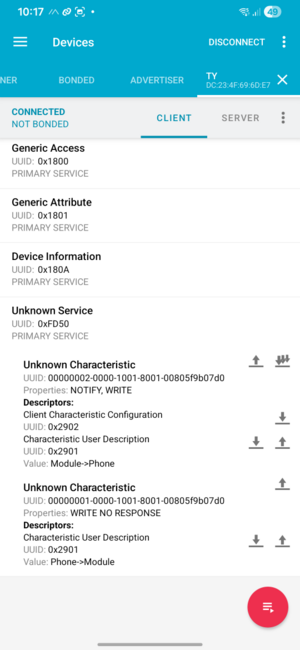
On the lowest level, it uses bluetooth low-level with the GATT profile on the right:
Most important seem two characteristics:
- 00000002-0000-1001-8001-00805f9b07d0: module to phone, notifies of data from the EC meter
- 00000001-0000-1001-8001-00805f9b07d0: phone to module, we write data to the EC meter
The device connects to the Tuya app on a phone. Data transfer is encrypted.
While the tuya app is running, we can see notifications coming in, for example:
00 31 46 05 36 46 B1 F5 36 55 B2 56 34 E1 B3 C9 13 33 0A D9 17 E8 FE 4F 5C 9A 70 CE DB 26 A6 17 22 CC DF 65 7D F7 0D 01 02 0A 33 45 B0 C1 A5 A8 42 F5 C1 B2
Composition of the data:
- 0x31 is the length of the data
- 0x46 probably some sequence number
- 0x05 the "security flag" indicating the type of encryption
- 36 46 B1 F5 36 55 B2 56 34 E1 B3 C9 13 33 0A D9: 16 bytes of initial vector
- rest: encrypted data, padded to 16 bytes unit
Another example:
00-31-40-05-8A-8B-20-8F-95-46-06-C0-CF-B2-9C-98 45-F8-E5-0F-8F-43-86-79-CA-1A-11-4B-30-F5-CB-1C 3F-93-3C-41-CE-27-DD-23-82-8A-2A-95-AE-71-4E-BF DC-50-F2-32
HCI snoop log
...
Protocol
The protocol has the following steps:
- Pairing: Initially, when the EC meter is paired with the Tuya app, a key is generated. This key is stored inside the meter and stored in the app. You can register with the Tuya developer console, link your device to the console, and fetch this key. Example key: '<z)o}Ezmuw01.TxQ'. Let's call this the 'local key'.
- Session start When the EC meter is powered on and communication starts, the session is started by the host sending a 'device info request'. The response contains a session key. This exchange is secured using part of the 'local key' (only 6 bytes!?).
- Measurement, the device sends measurements as encrypted notifications.
The encrypted frames typically do no fit in basic GATT frames. A GATT notification can typically hold only about 23 bytes of data.
An encrypted frame contains of a 5-byte header, a 16-byte IV, so basically no room left for the actual data.
I see in the app-device communication that the MTU is increased before session start:
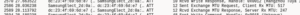
Pairing
I plan to not investigate this, just let the device and the app figure this out, then fetch the local key from the API
Session start
The very first step is probably upping the MTU, since by default GATT only allows very small blocks of data to be exchanged.
Device info request
The phone sends a device info request: Encrypted, this looks like
00212004 55304552fd7810cdb72cced8831dc514 8b77f23fb840607c58d0beb91c463a98
Fields:
- header: 0x21 data bytes, sequence 0x20?, security flag 0x04
- iv: 55304552fd7810cdb72cced8831dc514
- encrypted: 8b77f23fb840607c58d0beb91c463a98
Encoding/encryption:
- key = md5(first 6 bytes of local key)
- iv = first 16 bytes after header
- encode using AES in CBC mode with key and iv
This decrypts to:
00000001 00000000 0000 0002 00f3 784e
Which decodes to:
- [0-3]: cmd sn = 1
- [4-7]: ack sn = 0
- [8-9]: code = 0 = device info request?
- [A-B]: length = 2
- [C-D]: data = 0x00f3 = ???
- [E-F]: crc = 0x784e
Device info response
The device responds with:
0081014004 65db80c3df1cde3aebe8bf8ceee18b39 f2be5ee93a59f09e0c65af2963440497 394317d56482a56e2ed32d05c727585b 980b73b3266e782acb9a7705233c5807 444cacccef3daa3e1eec12c271069a42 9ed448d8312d33212f0a886abaa5cecb ed8ca761eea1daaef97cd5fc9033fb09 5f08353bf0ae6a7f231ee94df6100ce8
This can be decoded as follows:
- header says this is a block of 0x81 bytes, sequency number 0x40, with security flag 0x04
- determine iv = first 16 bytes after the header = 65db80c3df1cde3aebe8bf8ceee18b39
- calculate key = md5(first 6 bytes of local key) = md5("<z)o}E") = 64ba62ad750c312d08e10aa343769fbf
- decode remaining bytes using AES in CBC mode with the iv and key just determined
The decrypted response is:
000: 0000000100000001 0000006001020402 010: 1001c4984a2a590f 0100c14161b10880 020: 5adba92a221eb39d 6e2f000000000000 030: 0000000000000000 0000000102000100 040: 0001006266366138 346d66796b756262 050: 696a330000000000 0000000000000000 060: 0000000000e76d69 4f23dc00755d0202
| Offset (hex) | Size (bytes) | Hex (example) | Field name | Meaning / comment |
|---|---|---|---|---|
| 0x00 | 4 | 00 00 00 01 | sn | Sequence number = 1 |
| 0x04 | 4 | 00 00 00 01 | sn_ack | Acknowledged SN = 1 |
| 0x08 | 2 | 00 00 | code | 0x0000 = device_info response |
| 0x0A | 2 | 00 60 | length | 0x0060 = 96 bytes payload |
| 0x0C | 1 | 01 | protocol_major | Protocol major = 1 |
| 0x0D | 1 | 02 | protocol_minor | Protocol minor = 2 |
| 0x0E | 1 | 04 | security_flag | 4 = AES using login-key MD5 |
| 0x0F | 1 | 02 | capability_flags | Device capability / flags (vendor) |
| 0x12 | 6 | c4 98 4a 2a 59 0f | srand | **6-byte session random** (used to derive session key) |
| 0x18 | 32 | 01 00 c1 41 61 b1 08 80 5a db a9 2a 22 1e b3 9d 6e 2f 00 00 00 00 00 00 00 00 00 00 00 00 00 00 | auth/device key material | 32 bytes — ??? |
| 0x43 | 16 | 62 66 36 61 38 34 6d 66 79 6b 75 62 62 69 6a 33 | device_id (ASCII) | "bf6a84mfykubbij3" followed by padding |
| 0x75 | 6 | e7 6d 69 4f 23 dc | reversed_mac | Reversed BLE MAC bytes |
Measurement reports
Measurements are sent on the notification characteristic.
example 1
Example data:
00314705 09a25c5146e55def691d26bbf80cddc6 7375b68f9c835408df05a2c2301f5a7f 671f46c3be8bb16e3500cda30b1571b7
This can be decoded as follows:
- header: 0x31 bytes, sequence 0x47, decryption type 0x05
- iv = first 16 bytes after header
- key = md5(first 6 bytes(local key)) + srand)
- decode using AES mode CBC,
Decrypted data:
0000000800000000000a00030000008e a10f0f0f0f0f0f0f0f0f0f0f0f0f0f0f
Looks like this is padded with 0x0f somehow?
example 2
Data:
00314805 1d390b3225723a56c67c88ec8b69e788 b34aa66917000fe4cc5d92f01d308800 d160ae0e59175d83f88cfcad83deb8c4
decrypts to:
00000009000000008006000f00f00000 0080006f02000400000147e773030303