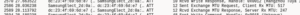BT785
| Project BT785 | |
|---|---|

| |
| Connecting a BT785 EC meter to raspberry pi | |
| Status | In progress |
| Contact | bertrik |
| Last Update | 2025-10-12 |
Introduction
This page is about reverse engineering the BT-785, an inexpensive Tuya-compatible water electrical conductivity (EC) meter. It measures EC and temperature, and has a display and communicates its reading over Bluetooth Low-Energy (BLE) to the Tuya app on a phone. The goal is to understand the communication protocol so we can communicate with it from the raspberry pi in the Karaburan project.
Analysis
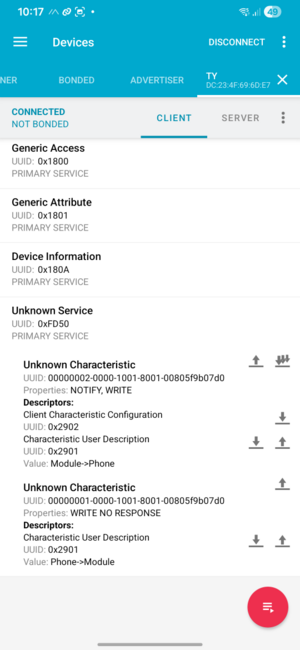
On the lowest level, it uses bluetooth low-level with the GATT profile on the right:
Most important seem two characteristics:
- 00000002-0000-1001-8001-00805f9b07d0: module to phone, notifies of data from the EC meter
- 00000001-0000-1001-8001-00805f9b07d0: phone to module, we write data to the EC meter
The device connects to the Tuya app on a phone. Data transfer is encrypted.
While the tuya app is running, we can see notifications coming in, for example:
00 31 46 05 36 46 B1 F5 36 55 B2 56 34 E1 B3 C9 13 33 0A D9 17 E8 FE 4F 5C 9A 70 CE DB 26 A6 17 22 CC DF 65 7D F7 0D 01 02 0A 33 45 B0 C1 A5 A8 42 F5 C1 B2
Composition of the data:
- 0x31 is the length of the data
- 0x46 probably some sequence number
- 0x05 the "security flag" indicating the type of encryption
- 36 46 B1 F5 36 55 B2 56 34 E1 B3 C9 13 33 0A D9: 16 bytes of initial vector
- rest: encrypted data, padded to 16 bytes unit
Another example:
00-31-40-05-8A-8B-20-8F-95-46-06-C0-CF-B2-9C-98 45-F8-E5-0F-8F-43-86-79-CA-1A-11-4B-30-F5-CB-1C 3F-93-3C-41-CE-27-DD-23-82-8A-2A-95-AE-71-4E-BF DC-50-F2-32
HCI snoop log
...
Protocol
The protocol has the following steps:
- Pairing: Initially, when the EC meter is paired with the Tuya app, a key is generated. This key is stored inside the meter and stored in the app. You can register with the Tuya developer console, link your device to the console, and fetch this key. Example key: '<z)o}Ezmuw01.TxQ'. Let's call this the 'local key'.
- Session start When the EC meter is powered on and communication starts, the session is started by the host sending a 'device info request'. The response contains a session key. This exchange is secured using part of the 'local key' (only 6 bytes!?).
- Measurement, the device sends measurements as encrypted notifications.
The encrypted frames typically do no fit in basic GATT frames. A GATT notification can typically hold only about 23 bytes of data.
An encrypted frame contains a 5-byte header, a 16-byte IV, so basically no room left for the actual data.
I see in the app-device communication that the MTU is increased before session start: