SigfoxTracker: Difference between revisions
| Line 76: | Line 76: | ||
==== Callbacks ==== | ==== Callbacks ==== | ||
I'm using the 'uplink' and 'data advanced' HTTP callbacks to receive the data from the sigfox network: | I'm using the 'uplink' and 'data advanced' HTTP callbacks to receive the data from the sigfox network: | ||
===== uplink ===== | |||
* Log in to backend.sigfox.com | * Log in to backend.sigfox.com | ||
* Under 'Device types', select a device type and select 'edit' | * Under 'Device types', select a device type and select 'edit' | ||
| Line 96: | Line 98: | ||
} | } | ||
</pre> | </pre> | ||
===== data advanced ===== | |||
* Add an 'data advanced' callback: | * Add an 'data advanced' callback: | ||
** (see also https://support.sigfox.com/docs/data-advanced) | ** (see also https://support.sigfox.com/docs/data-advanced) | ||
Revision as of 06:50, 3 June 2022
| Project SigfoxTracker | |
|---|---|
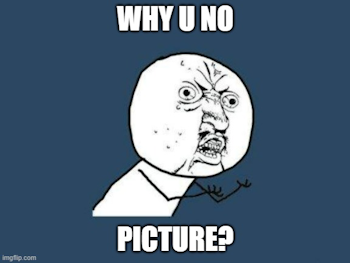
| |
| Investigating sigfox location trackers | |
| Status | Initializing |
| Contact | bertrik |
| Last Update | 2022-06-03 |
What
This page is about investigation of Sigfox location trackers, e.g.:
- how existing trackers work
- coverage of the sigfox network
- how to interact with the sigfox backend
- ultimately, help develop a sigfox tracker for tracking small animals, like bats
Scope limits for now:
- focus on *one* use case, toward a super-light-weight tag for bats: no GPS, location fix comes from the network (on the order of 1 km)
- focus on *one* wireless technology, sigfox for the tracker on this page
- focus on getting position fixes, the only other interesting property is
- air pressure, to estimate flight altitude: look up local sea level air pressure, calculate theoretical altitude-above-sealevel
- for bat tracking, solar panels are no good, bats generally avoid daylight
- battery powered, not use some magical yet-to-be-invented power source (kinetic, moonlight, tiny windmill, radioactive?)
- use something that has a well-defined radio interface, not re-invent (D)BPSK, just use a radio that has native BPSK support
- try to use a chip-antenna, for miniaturisation and more isotropic/omni-directional radio behaviour
Next steps:
- build a very simple tracker with the SNOC board
- get the STM32WL55 board working again (e.g. re-flash my arduino program to it, or simply erase it over SWD).
Investigation
- great page at disk91 about sigfox, part from reverse engineering
- coverage map https://www.sigfox.com/en/coverage
- modulation is D-BPSK, frequency range is 192 kHz is in the 868 MHz band
- a packet consists of max 26 bytes, of which 12 bytes are user payload
Interesting reading:
- https://www.disk91.com/2019/technology/sigfox/make-you-own-1-sigfox-iot-device/
- https://www.disk91.com/2019/news/sigfox-news/i-held-the-first-1-sigfox-iot-device/
- https://www.disk91.com/2018/technology/sigfox/create-a-5-autonomous-tracker-with-esp8266-and-sigfox/
How to get the keys:
coverage
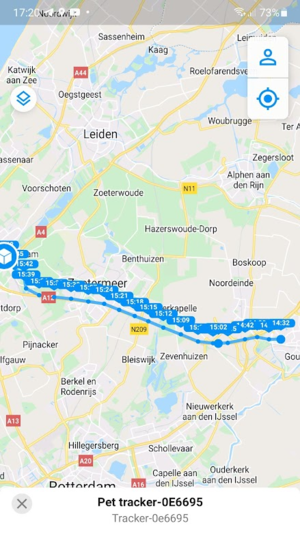
Existing hardware
LWT-100
This is a tracker made by Invoxia, features:
- sends positions using sigfox, configured via bluetooth
- fcc id ZVS-LWT1: https://fccid.io/ZVS-LWT1/Internal-Photos/Internal-Photos-3734578
- ESP-8285 chip, this is a microcontroller similar to ESP-8266, used as a 'WiFi coprocessor'?
- NXP-QN9080, Ultra low power Bluetooth 5 system-on-chip solution, probably the 'main controller', see https://www.nxp.com/docs/en/nxp/data-sheets/QN908x.pdf
- U-blox M8030-CT, GNSS chip,see https://www.u-blox.com/en/product/ubx-m8030-series
- Semtech SX1272, LoRa chip
- LiPo battery, 352044 300 mAh 3.7V
- chip antenna for LoRa/Sigfox, 11x5.5mm
- chip antenna for wifi/bluetooth/gps, 10x3 mm
Apparently this was originally a LoRa tracker, contains a LoRa transceiver, but now uses SigFox! The radio waveform is created by the SX1272, not by a specialized Sigfox chip.
BRKWS01
This is a stand-alone module that can be controlled through "AT" commands to perform sigfox communication: https://partners.sigfox.com/products/sigfox-breakout-board-brkws01
The module is controlled over a 9600 bps serial port connection. Further it requires a 3.3V + GND power connection.
registration
This module comes with a piece of paper containing the device id and the PAC, 2 of the 3 components needed to communicate over the Sigfox network. You can register the module using just this information. The third component (key) is known at the backend and is contained in the module itself, registered before you bought the development kit, so you never really get to see this as end user.
Callbacks
I'm using the 'uplink' and 'data advanced' HTTP callbacks to receive the data from the sigfox network:
uplink
- Log in to backend.sigfox.com
- Under 'Device types', select a device type and select 'edit'
- Open 'Callbacks' (left hand menu), add a new callback using 'new' (top-right)
- Add an 'uplink' callback:
- Type: DATA / UPLINK
- Channel: URL
- URL pattern: http://stofradar.nl:9001/sigfox/uplink
- Use HTTP method: POST
- Headers: -
- Content-type: application/json
- Body:
{
"device":"{device}",
"time":{time},
"data":"{data}",
"seqNumber":{seqNumber},
"deviceTypeId":"{deviceTypeId}"
}
data advanced
- Add an 'data advanced' callback:
- (see also https://support.sigfox.com/docs/data-advanced)
- Type: SERVICE / ADVANCED
- Channel: URL
- URL pattern: http://stofradar.nl:9001/sigfox/advanced
- Use HTTP method: POST
- Headers: -
- Content-type: application/json
- Body:
{
"device": "{device}",
"time": {time},
"data": "{data}",
"seqNumber": {seqNumber},
"lqi": "{lqi}",
"linkQuality": {linkQuality},
"fixedLat": {fixedLat},
"fixedLng": {fixedLng},
"operatorName": "{operatorName}",
"countryCode": {countryCode},
"deviceTypeId": "{deviceTypeId}",
"computedLocation": {computedLocation}
}
The 'status' callback notifies out-of-band messages:
- Type: SERVICE / STATUS
- URL pattern: http://stofradar.nl:9001/sigfox/status
- User HTTP method: POST
- Headers: -
- Content-type: application/json
- Body:
{
"device": "{device}",
"time": {time},
"seqNumber": {seqNumber},
"batt": "{batt}",
"temp": "{temp}"
}
Software
The ST package 'STM32Cube_FW_WL_V1.0.0' has examples for Sigfox: https://www.st.com/en/embedded-software/stm32cubewl.html
In directory XX you can find the following examples:
- Sigfox_AT_Slave
- Sigfox_AT_Slave_DualCore
- Sigfox_PushButton
- Sigfox_PushButton_DualCore
It appears that, typically, you should edit a file sigfox_data.h to enter the sigfox credentials (device id, pac and key)
The Sigfox credentials can be retrieved from a STM32WL chip as follows:
- install STM32 cube programmer (I used v2.8.0)
- connect the STM32WL chip through a STLINK2
- select the sigfox logo in the left of the screen
- there is a button "copy chip certificate" and "open sigfox page" that sends you to https://my.st.com/sfxp
- on that page you can submit the chip certificate data and get a zip in return containing the dev id, pac and key