Event:SoftwareDefinedRadioSDRFMDABontvangerworkshop: Difference between revisions
No edit summary |
|||
| (7 intermediate revisions by 5 users not shown) | |||
| Line 9: | Line 9: | ||
}} | }} | ||
Goal of the workshop: | == Software Defined Radio workshop: receiving a wireless microphone == | ||
== 1. Goal of the workshop: == | |||
At the end of the workshop (ca two hours), participants will be able to | |||
* Receive a simple wireless microphone signal from the presenter | |||
* Using their own laptop | |||
* Using their own RTL-SDR dongle or other software-defined radio receiver | |||
* Understand a few basic concept of radio signals, signal processing, and software-based radio signalprocessing in particular. | |||
== 2. Prerequisites: == | |||
Please bring your own radio-receiver: | Please bring your own radio-receiver: | ||
* A RTL-SDR hardware (very cheap, $20-$40 or less) | |||
* A funcube dongle | |||
* Other SDR hardware (USRP or other GNURadio supported SDR) | |||
* A laptop with GnuRadio and Gnuradio-companion installed (version 3.7.5 ... 3.7.11 is ok) | |||
There might be a few available @ revspace coin-op machine by the time the workshop starts. | There might be a few available @ revspace coin-op machine by the time the workshop starts. | ||
* Optional: a gqrx installation or other software-defined radio/waterfall receiver with WBFM support | |||
== | == 3. Quick introduction == | ||
Quick introduction into GNURadio companion 3.7.x user interface and concepts and keyboard shortcuts | Quick introduction into GNURadio companion 3.7.x user interface and concepts and keyboard shortcuts | ||
(have it preinstalled and git client to download the samplecode) | (have it preinstalled and git client to download the samplecode) | ||
== | == 4. Theory of signal processing == | ||
This takes about half an hour, it is an interactive session so | This takes about half an hour, it is an interactive session so | ||
that we can adapt the speed a bit depending on prior knowledge | that we can adapt the speed a bit depending on prior knowledge | ||
| Line 34: | Line 39: | ||
we will be with a small group. | we will be with a small group. | ||
== | == 5. Radio receivers and/or detectors == | ||
* Build a simple mono FM receiver using standard gnuradio blocks | |||
* Decomposing the function of the gnuradio blocks | |||
The transmitter in question will be an ordinary wireless presentation microphone for stage-usage, that | |||
the presenter will bring and setup to transmit at a fixed frequency. | |||
It will generate a mono, wideband FM signal in the 473-494 MHz band. | |||
The transmitter will also feature a tone-code of 35 kHz that will be inaudible to the public and normal | |||
receivers. The tone is used to detect nearby presence of the transmitter, and estimate the | |||
signal level. | |||
The goal is to | |||
- find the exact frequency the presenter is using | |||
- demodulate the FM signal using basic gnuradio blocks | |||
- play back the audio from a local speaker or headphone | |||
The latter might also introduce one into the problem of samplerate-conversions and free-running clocks | |||
between the radio-receiver, audio device sample clock, and a PC's local software clock | |||
== 6. Practice of signal processing == | |||
The examples will be provided via git and just need to be started, | The examples will be provided via git and just need to be started, | ||
| Line 41: | Line 66: | ||
This takes about another half hour | This takes about another half hour | ||
== | === 6.1 Real signals === | ||
Real sinewaves | Real sinewaves | ||
In the timedomain | * In the timedomain | ||
Displayed using time sink / oscillioscope | * Displayed using time sink / oscillioscope | ||
Displayed uisng frequency sink / FFT / spectrogram | * Displayed uisng frequency sink / FFT / spectrogram | ||
Multiplying real-sinewaves, in the time domain | Multiplying real-sinewaves, in the time domain | ||
Displayed using time sink / oscillioscope | * Displayed using time sink / oscillioscope | ||
Displayed uisng frequency sink / FFT / spectrogram | * Displayed uisng frequency sink / FFT / spectrogram | ||
Usage of the word 'mixing' in radioterms (multiplication or usage of other non-linearities) | * Usage of the word 'mixing' in radioterms (multiplication or usage of other non-linearities) | ||
== | === 6.2 Complex signals === | ||
Quadrature or complex (IQ) sinewave signal sources | Quadrature or complex (IQ) sinewave signal sources | ||
Displaying IQ signals in timedomain ('constellation' diagram) | * Displaying IQ signals in timedomain ('constellation' diagram) | ||
Displaying IQ signals in frequency domain (using FFT or frequency sinks) | * Displaying IQ signals in frequency domain (using FFT or frequency sinks) | ||
Multiplying quadrature (IQ) sinewaves and spectrogram | Multiplying quadrature (IQ) sinewaves and spectrogram | ||
Effect of quadrature multiplication (phases of are added) | * Effect of quadrature multiplication (phases of are added) | ||
Usage of complex multiplication in signal processing | * Usage of complex multiplication in signal processing | ||
== | === 6.3 Filtering complex signals === | ||
Filtering IQ signals using FIR filters with complex taps. FIR or Finite Impulse Response filters. IIR filters will be skipped. Hilbert transform filters might be skipped too (generating complex analytical signals from real ones). | Filtering IQ signals using FIR filters with complex coefficient/taps. | ||
* FIR or Finite Impulse Response filters. | |||
* IIR filters will be skipped. | |||
* Hilbert transform filters might be skipped too (generating complex analytical signals from real ones). | |||
== | === 6.4 Calculating FIR filter coefficients or parameters === | ||
Filtering coefficients/taps, impulse response of filter | Filtering coefficients/taps, impulse response of filter | ||
Calculating FIR filter coefficients/taps using gr-filter | * Calculating FIR filter coefficients/taps using gr-filter | ||
Performance limitations, tradeoffs between | Performance limitations, tradeoffs between | ||
Computational complexity of filter (number of multiply/add operations per processed sample) | * Computational complexity of filter (number of multiply/add operations per processed sample) | ||
Steepness of cut-off frequency | * Steepness of cut-off frequency | ||
Flatness of passband of filter (integrity of signal that still should pass through the filter) | * Flatness of passband of filter (integrity of signal that still should pass through the filter) | ||
Depth and ripple of stopband of filter (flatness of suppression of unwanted signal) | * Depth and ripple of stopband of filter (flatness of suppression of unwanted signal) | ||
(Using inverse FFT/inverse DFT and windowing functions to determine filter coefficients/taps will be skipped) | * (Using inverse FFT/inverse DFT and windowing functions to determine filter coefficients/taps will be skipped) | ||
== Attendees == | |||
{|class="wikitable" | {|class="wikitable" | ||
| Line 94: | Line 109: | ||
|Yes | |Yes | ||
|- | |- | ||
| | |Pepman | ||
|Yes | |||
|- | |||
|GNyers | |||
|Yes | |||
|- | |||
|Aloha | |||
|Yes | |||
|- | |||
|Edward H. | |||
|Yes | |||
|- | |||
|Atoomnet | |||
|Yes | |Yes | ||
|} | |} | ||
Latest revision as of 21:56, 27 June 2019
| Event Foundations Friday: Software Defined Radio workshop | |
|---|---|
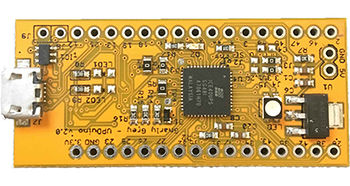
| |
| Name | Foundations Friday: Software Defined Radio workshop
|
| Duration | 2019-06-28 20:00 - 2019-06-28 23:00 |
| Information |
|
Software Defined Radio workshop: receiving a wireless microphone
1. Goal of the workshop:
At the end of the workshop (ca two hours), participants will be able to
- Receive a simple wireless microphone signal from the presenter
- Using their own laptop
- Using their own RTL-SDR dongle or other software-defined radio receiver
- Understand a few basic concept of radio signals, signal processing, and software-based radio signalprocessing in particular.
2. Prerequisites:
Please bring your own radio-receiver:
- A RTL-SDR hardware (very cheap, $20-$40 or less)
- A funcube dongle
- Other SDR hardware (USRP or other GNURadio supported SDR)
- A laptop with GnuRadio and Gnuradio-companion installed (version 3.7.5 ... 3.7.11 is ok)
There might be a few available @ revspace coin-op machine by the time the workshop starts.
- Optional: a gqrx installation or other software-defined radio/waterfall receiver with WBFM support
3. Quick introduction
Quick introduction into GNURadio companion 3.7.x user interface and concepts and keyboard shortcuts (have it preinstalled and git client to download the samplecode)
4. Theory of signal processing
This takes about half an hour, it is an interactive session so that we can adapt the speed a bit depending on prior knowledge of the participants. Questions in between are very welcome, we will be with a small group.
5. Radio receivers and/or detectors
- Build a simple mono FM receiver using standard gnuradio blocks
- Decomposing the function of the gnuradio blocks
The transmitter in question will be an ordinary wireless presentation microphone for stage-usage, that the presenter will bring and setup to transmit at a fixed frequency.
It will generate a mono, wideband FM signal in the 473-494 MHz band. The transmitter will also feature a tone-code of 35 kHz that will be inaudible to the public and normal receivers. The tone is used to detect nearby presence of the transmitter, and estimate the signal level.
The goal is to - find the exact frequency the presenter is using - demodulate the FM signal using basic gnuradio blocks - play back the audio from a local speaker or headphone
The latter might also introduce one into the problem of samplerate-conversions and free-running clocks between the radio-receiver, audio device sample clock, and a PC's local software clock
6. Practice of signal processing
The examples will be provided via git and just need to be started, so the focus is understanding the signal flow, making modifications predict what will happen, and then test the result in practice. This takes about another half hour
6.1 Real signals
Real sinewaves
* In the timedomain * Displayed using time sink / oscillioscope * Displayed uisng frequency sink / FFT / spectrogram
Multiplying real-sinewaves, in the time domain
* Displayed using time sink / oscillioscope * Displayed uisng frequency sink / FFT / spectrogram * Usage of the word 'mixing' in radioterms (multiplication or usage of other non-linearities)
6.2 Complex signals
Quadrature or complex (IQ) sinewave signal sources
* Displaying IQ signals in timedomain ('constellation' diagram)
* Displaying IQ signals in frequency domain (using FFT or frequency sinks)
Multiplying quadrature (IQ) sinewaves and spectrogram
* Effect of quadrature multiplication (phases of are added) * Usage of complex multiplication in signal processing
6.3 Filtering complex signals
Filtering IQ signals using FIR filters with complex coefficient/taps.
- FIR or Finite Impulse Response filters.
- IIR filters will be skipped.
- Hilbert transform filters might be skipped too (generating complex analytical signals from real ones).
6.4 Calculating FIR filter coefficients or parameters
Filtering coefficients/taps, impulse response of filter
* Calculating FIR filter coefficients/taps using gr-filter
Performance limitations, tradeoffs between
* Computational complexity of filter (number of multiply/add operations per processed sample) * Steepness of cut-off frequency * Flatness of passband of filter (integrity of signal that still should pass through the filter) * Depth and ripple of stopband of filter (flatness of suppression of unwanted signal) * (Using inverse FFT/inverse DFT and windowing functions to determine filter coefficients/taps will be skipped)
Attendees
| (Nick)Name | Has (some) SDR Reciever |
| cmpxchg | Yes |
| Pepman | Yes |
| GNyers | Yes |
| Aloha | Yes |
| Edward H. | Yes |
| Atoomnet | Yes |