Stofradar: Difference between revisions
| (64 intermediate revisions by the same user not shown) | |||
| Line 1: | Line 1: | ||
{{Project | {{Project | ||
|Name=Stofradar | |Name=Stofradar | ||
|Picture= | |Picture=stofradar.png | ||
|Omschrijving=Visualizing | |Omschrijving=Visualizing airborne particulate matter concentrations on a map | ||
|Status= | |Status=Completed | ||
|Contact=bertrik | |Contact=bertrik | ||
}} | }} | ||
== Introduction == | == Introduction == | ||
This page is about creating a 'stofradar' image of atmospheric particulate matter concentrations based on the raw data measured by the | This page is about creating a 'stofradar' image of atmospheric particulate matter concentrations based on the raw data measured by the sensor.community network, | ||
see [http://www.stofradar.nl www.stofradar.nl]. | see [http://www.stofradar.nl www.stofradar.nl]. | ||
Visualisation of citizen-science data by RIVM in the samenmeten project can be found [https://samenmeten.rivm.nl/animatie/index-both.php here]. | |||
The focus is on raw visualisation of the source data, only the most minimal attempt is made to "validate" the data. | The focus is on raw visualisation of the source data, only the most minimal attempt is made to "validate" the data. | ||
| Line 16: | Line 18: | ||
See also my [[DustSensor]] page. | See also my [[DustSensor]] page. | ||
The website [https:// | The website [https://sensor.community sensor.community] is an initiative to allow citizens to participate in measuring atmospheric particulate matter concentration using an inexpensive and [https://sensor.community/nl/sensor-bouwen/ easy to build sensor]. | ||
They collect this data, calculate 5 minute and daily averages and publish it again as open data. | They collect this data, calculate 5 minute and daily averages and publish it again as open data. | ||
The total number of sensors is > | The total number of sensors is > 12000 worldwide, most of them in Germany, Bulgaria, Belgium, Austria, Sweden. | ||
The Netherlands has | The Netherlands has > 2000 sensors. See also [https://stats.sensor.community/]. | ||
Future activities: | Future activities: | ||
* | * add a water mark | ||
* | * add some kind of slider to indicate progress on the GIF image, or even allow the user to slide back and forth | ||
* | * fix the problem of stale data | ||
=== Stale data === | |||
Sensor.community nodes typically provides data at high time resolution, a few minutes, with a 'heartbeat' update of 5 minutes. | |||
Some data sources provide relatively stale data, data is only updated once per hour and once the application picks it up the data is already over an hour old. | |||
Data sources with such different latencies cannot be combined properly in a single near-realtime image. | |||
This is handled by providing with each image a maximum age of the data. | |||
For the Rotterdam visualisation this is a couple of hours (most of the sensor are from the luchtclub project, which has high latency). | |||
For the Netherlands visualisation, this is a maximum of one hour, meaning that data from Rotterdam is not visible on the national map. | |||
== Visualisation == | == Visualisation == | ||
| Line 31: | Line 41: | ||
=== Background map === | === Background map === | ||
The map background on stofradar.nl is based on https://mapsvg.com/maps/netherlands | |||
The map projection used is the '''equirectangular projection''' (EPSG-32662), | |||
so I can easily map a pixel back to a latitude/longitude. | so I can easily map a pixel back to a latitude/longitude. | ||
=== Data filtering === | |||
Data is raw PM2.5 data taken from: | |||
* sensor.commnunity (5 minute data) | |||
* RIVM samenmeten data portal (60 minute data) | |||
* meetjestad | |||
There is only very minimal data filtering. Sensor measurements are taken into account as follows: | |||
* Sensors from an area 2x2 times bigger than the area visualized are considered for visualisation | |||
* Sensors marked as 'indoor' are ignored | |||
* Sensors with a measurement value smaller than 0 are ignored | |||
* The top percent of highest PM2.5 concentrations is discarded, this mostly takes care of outliers caused by defective sensors | |||
* When sensor data is not available in the past 5 minutes, data from a previous measurement interval is used, up to 1 hour old | |||
* A (small) number of sensors that are known to always report a very high value are not considered (blacklisted) | |||
=== Interpolation === | === Interpolation === | ||
Since we only have data at a set of discrete points, the concentration at other points is estimated by combining data from all sensors using | Since we only have data at a set of discrete points, the concentration at other points is estimated by combining data from all sensors using | ||
[https://en.wikipedia.org/wiki/Inverse_distance_weighting inverse distance weighting], in particular using the distance *squared* as the weighing factor in a weighted average. | [https://en.wikipedia.org/wiki/Inverse_distance_weighting inverse distance weighting], in particular using the distance *squared* as the weighing factor in a weighted average. | ||
So a nearby sensor has a large effect and a far away sensor has | So a nearby sensor has a large effect and a far away sensor has a small effect. | ||
To calculate the distance, I use a very simple approximation: | |||
* calculate the "middle" of the map (average latitude/longitude between top-left and bottom-right); | |||
* calculate the "km-per-degree-latitude" at the middle for latitude as 40075 km / 360 degrees; | |||
* calculate the "km-per-degree-longitude" at the middle for longitude as the number above multiplied with cos(latitude); | |||
* determine the difference in longitude and the difference in latitude; | |||
* convert both to km using the factors calculated earlier; | |||
* calculate the [https://en.wikipedia.org/wiki/Euclidean_distance euclidean distance]. | |||
Pixels that are not within a certain distance of any sensor station (e.g. 10 km) are rendered as grayscale, to indicate a geographic limit of each sensor. | |||
Only sensors within a reasonable range of the map are taken into account, currently this is an area of 4 times (2x2) the visible area. | |||
PM10 | New plan to improve the situation of stations with anomalous data having a large influence: | ||
* discard obviously wrong sensor values completely, e.g. check PM2.5 against the following rule: 0 <= PM2.5 <= PM10 | |||
* apply a plausibility score to each sensor, the basis for this is the plausibility score (0-10) already calculated by samenmeten | |||
* for sensors not considered in the samenmeten plausibility score (e.g. using PMS7003 or SPS30 sensors), calculate our own plausiblity | |||
** in top 1% percentile: score lower | |||
** more rules to be determined ... | |||
* for every pixel, consider only the stations within a certain radius, say 10km for the netherlands map | |||
* for '''interpolated''' pixels, consider only stations meeting some threshold plausibility value (configurable) | |||
* for pixels directly around a station, override color corrresponding to the station sensor value, even if it is not plausible | |||
=== Colour range === | === Colour range === | ||
The colours I'm using | [[File:luchtmeetnet_lki.png|right|thumb|Luchtmeetnet ranges]] | ||
The colours I'm using are based on the scale used for air quality index from luchtmeetnet with data from RIVM, | |||
see https://www.luchtmeetnet.nl/informatie/luchtkwaliteit/luchtkwaliteitsindex-(lki) | |||
The input value is the PM2.5 concentration. | |||
Values in between these levels are interpolated linearly with respect to the RGB colour value and alpha channel. | Values in between these levels are interpolated linearly with respect to the RGB colour value and alpha channel. | ||
=== Correction for high humidity === | |||
The map is currently not corrected for high humidity, however the median of a subset of humidity sensors in the map area is determined and displayed on the image. | |||
Only humidity sensors of type BME280 are considered, they are considered to be of better quality than a DHT11 or DHT22 sensor. | |||
Not all particulate matter measurement stations have a humidity sensor onboard. | |||
Humidity generally seems to cause an overestimation of PM measurements for measurements done with a "particle counting" type of PM sensor. | Humidity generally seems to cause an overestimation of PM measurements for measurements done with a "particle counting" type of PM sensor. | ||
The effect | The effect becomes really significant above approximately 70% humidity. | ||
An interesting idea is to try to compensate for this effect, since the | An interesting idea is to try to compensate for this effect, since the sensor.community sensor has an onboard humidity-sensor. | ||
Some papers/links about this: | Some papers/links about this: | ||
* https://www.samenmetenaanluchtkwaliteit.nl/sites/default/files/2018-07/Status_SDS011_12juli18.pdf | * https://www.samenmetenaanluchtkwaliteit.nl/sites/default/files/2018-07/Status_SDS011_12juli18.pdf | ||
| Line 75: | Line 112: | ||
However, I see the following problems with the formulas and coefficient in the opendata-stuttgart link above: | However, I see the following problems with the formulas and coefficient in the opendata-stuttgart link above: | ||
* it combines formulas and coefficients from different sources where relative humidity has different units. One paper seems to use an RH-value from 0 to 100, while another uses a kind of normalized | * it combines formulas and coefficients from different sources where relative humidity has different units. One paper seems to use an RH-value from 0 to 100, while another uses a kind of normalized relative humidity (from 0 to 1). You cannot just use the same coefficients if the unit is different. | ||
* it claims a humidity correction for PM10 with coefficients that is not found in the source paper. | * it claims a humidity correction for PM10 with coefficients that is not found in the source paper. | ||
=== Animation === | === Animation === | ||
Besides an image with current data from the last 5 minutes, every hour two animations are created: | |||
* GIF animation composed of hourly images over the past 24 hours | |||
* MP4 animation composed of 5-minute images over the past 24 hours | |||
* GIF | |||
You can click on the GIF animation to view the MP4 animation. | |||
== Software == | == Software == | ||
See the [https://github.com/bertrik/ | See the [https://github.com/bertrik/stofradar github page] for the source code. | ||
Latest revision as of 13:53, 13 December 2022
| Project Stofradar | |
|---|---|
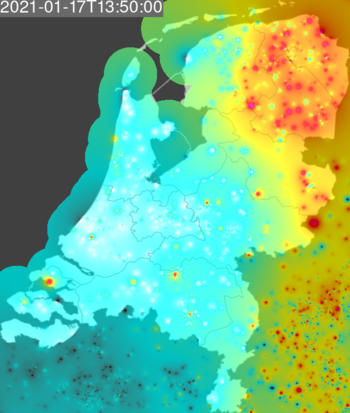
| |
| Visualizing airborne particulate matter concentrations on a map | |
| Status | Completed |
| Contact | bertrik |
| Last Update | 2022-12-13 |
Introduction
This page is about creating a 'stofradar' image of atmospheric particulate matter concentrations based on the raw data measured by the sensor.community network, see www.stofradar.nl.
Visualisation of citizen-science data by RIVM in the samenmeten project can be found here.
The focus is on raw visualisation of the source data, only the most minimal attempt is made to "validate" the data. Sensor measurements and sensor locations are basically uncontrolled, since we cannot tell if a particular sensor is defective or has an unusual position that affects its measurements.
See also my DustSensor page.
The website sensor.community is an initiative to allow citizens to participate in measuring atmospheric particulate matter concentration using an inexpensive and easy to build sensor. They collect this data, calculate 5 minute and daily averages and publish it again as open data. The total number of sensors is > 12000 worldwide, most of them in Germany, Bulgaria, Belgium, Austria, Sweden. The Netherlands has > 2000 sensors. See also [1].
Future activities:
- add a water mark
- add some kind of slider to indicate progress on the GIF image, or even allow the user to slide back and forth
- fix the problem of stale data
Stale data
Sensor.community nodes typically provides data at high time resolution, a few minutes, with a 'heartbeat' update of 5 minutes. Some data sources provide relatively stale data, data is only updated once per hour and once the application picks it up the data is already over an hour old. Data sources with such different latencies cannot be combined properly in a single near-realtime image.
This is handled by providing with each image a maximum age of the data. For the Rotterdam visualisation this is a couple of hours (most of the sensor are from the luchtclub project, which has high latency). For the Netherlands visualisation, this is a maximum of one hour, meaning that data from Rotterdam is not visible on the national map.
Visualisation
The general idea is to create an image, with a map at the background and the atmospheric particulate matter concentration overlaid on top.
Background map
The map background on stofradar.nl is based on https://mapsvg.com/maps/netherlands
The map projection used is the equirectangular projection (EPSG-32662), so I can easily map a pixel back to a latitude/longitude.
Data filtering
Data is raw PM2.5 data taken from:
- sensor.commnunity (5 minute data)
- RIVM samenmeten data portal (60 minute data)
- meetjestad
There is only very minimal data filtering. Sensor measurements are taken into account as follows:
- Sensors from an area 2x2 times bigger than the area visualized are considered for visualisation
- Sensors marked as 'indoor' are ignored
- Sensors with a measurement value smaller than 0 are ignored
- The top percent of highest PM2.5 concentrations is discarded, this mostly takes care of outliers caused by defective sensors
- When sensor data is not available in the past 5 minutes, data from a previous measurement interval is used, up to 1 hour old
- A (small) number of sensors that are known to always report a very high value are not considered (blacklisted)
Interpolation
Since we only have data at a set of discrete points, the concentration at other points is estimated by combining data from all sensors using inverse distance weighting, in particular using the distance *squared* as the weighing factor in a weighted average. So a nearby sensor has a large effect and a far away sensor has a small effect.
To calculate the distance, I use a very simple approximation:
- calculate the "middle" of the map (average latitude/longitude between top-left and bottom-right);
- calculate the "km-per-degree-latitude" at the middle for latitude as 40075 km / 360 degrees;
- calculate the "km-per-degree-longitude" at the middle for longitude as the number above multiplied with cos(latitude);
- determine the difference in longitude and the difference in latitude;
- convert both to km using the factors calculated earlier;
- calculate the euclidean distance.
Pixels that are not within a certain distance of any sensor station (e.g. 10 km) are rendered as grayscale, to indicate a geographic limit of each sensor.
Only sensors within a reasonable range of the map are taken into account, currently this is an area of 4 times (2x2) the visible area.
New plan to improve the situation of stations with anomalous data having a large influence:
- discard obviously wrong sensor values completely, e.g. check PM2.5 against the following rule: 0 <= PM2.5 <= PM10
- apply a plausibility score to each sensor, the basis for this is the plausibility score (0-10) already calculated by samenmeten
- for sensors not considered in the samenmeten plausibility score (e.g. using PMS7003 or SPS30 sensors), calculate our own plausiblity
- in top 1% percentile: score lower
- more rules to be determined ...
- for every pixel, consider only the stations within a certain radius, say 10km for the netherlands map
- for interpolated pixels, consider only stations meeting some threshold plausibility value (configurable)
- for pixels directly around a station, override color corrresponding to the station sensor value, even if it is not plausible
Colour range
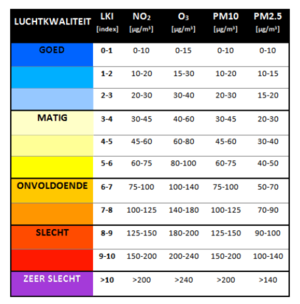
The colours I'm using are based on the scale used for air quality index from luchtmeetnet with data from RIVM, see https://www.luchtmeetnet.nl/informatie/luchtkwaliteit/luchtkwaliteitsindex-(lki)
The input value is the PM2.5 concentration.
Values in between these levels are interpolated linearly with respect to the RGB colour value and alpha channel.
Correction for high humidity
The map is currently not corrected for high humidity, however the median of a subset of humidity sensors in the map area is determined and displayed on the image. Only humidity sensors of type BME280 are considered, they are considered to be of better quality than a DHT11 or DHT22 sensor. Not all particulate matter measurement stations have a humidity sensor onboard.
Humidity generally seems to cause an overestimation of PM measurements for measurements done with a "particle counting" type of PM sensor. The effect becomes really significant above approximately 70% humidity.
An interesting idea is to try to compensate for this effect, since the sensor.community sensor has an onboard humidity-sensor. Some papers/links about this:
- https://www.samenmetenaanluchtkwaliteit.nl/sites/default/files/2018-07/Status_SDS011_12juli18.pdf
- https://www.researchgate.net/publication/320474792_Influence_of_Humidity_on_the_Accuracy_of_Low-Cost_Particulate_Matter_Sensors
- https://github.com/opendata-stuttgart/meta/wiki/Luftfeuchte-Korrektur
However, I see the following problems with the formulas and coefficient in the opendata-stuttgart link above:
- it combines formulas and coefficients from different sources where relative humidity has different units. One paper seems to use an RH-value from 0 to 100, while another uses a kind of normalized relative humidity (from 0 to 1). You cannot just use the same coefficients if the unit is different.
- it claims a humidity correction for PM10 with coefficients that is not found in the source paper.
Animation
Besides an image with current data from the last 5 minutes, every hour two animations are created:
- GIF animation composed of hourly images over the past 24 hours
- MP4 animation composed of 5-minute images over the past 24 hours
You can click on the GIF animation to view the MP4 animation.
Software
See the github page for the source code.