User:Ranzbak
Ranzbak
Nerd that does things with electronics and chemistry.
Projects
FPGA Workshop
| Project FPGA workshop | |
|---|---|
[[Hoofdafbeelding::File: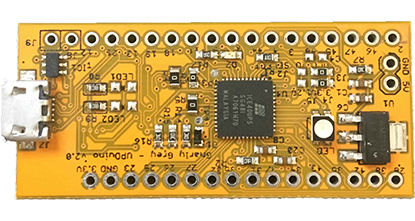 |350px]] Property "Afbeelding" (as page type) with input value "File:[[File:UpduinoV2.jpg" contains invalid characters or is incomplete and therefore can cause unexpected results during a query or annotation process. |350px]] Property "Afbeelding" (as page type) with input value "File:[[File:UpduinoV2.jpg" contains invalid characters or is incomplete and therefore can cause unexpected results during a query or annotation process.
| |
| Project Omschrijving::A workshop to give people the basic knowledge needed to start developing FPGA projects. | |
| Status | Initializing |
| Contact | Ranzbak |
| Last Update | 2019-03-29 |
I would like to have the first session of the workshop at Revspace, an Saturday 13th of April from 14:00 till +- 17:30. Since this is the first time I'm going to give this workshop, I would like to keep it small, and have people provide feedback. So 8 people is the maximal amount of people, if there are enough requests I'm going to do another workshop for more persons.
If you want to take part, please add your name below.
Prerequisites:
- Installed Icestorm toolchain, that supports the Lattice ICE40UP5K FPGA. For instructions [1]
- A micro usb cable
- A working laptop that can run the Icestorm toolchain (Linux or OSX should be fine, for Windows I don't know)
- 4 hours of your time, an Saturday the 13th (There will be some breaks)
- Some basic knowledge about programming
Appreciated:
- Feedback
If you have your own UPDuino, it's fine to join in, if not you can buy a kit from me for 20 euros, containing :
- A UPDuino V2 FPGA development board [[2]]
- Breadboard to install the UPDuino on
- DS18B20 temperature sensor
- some dupont wire
- 2x 12kΩ 1x 4.7kΩ resistor
Topics: (If I can fit them all in)
- Basic IO
- Modules
- Constraint files
- The clock
- Using simulation
- Module parameters
- Wires registers and variables
- Arrays
- Verilog tasks, functions, if statements, and for loops.
- Building a simple state machine using case statements
Please install the toolchain before showing up
Because the toolchain is pretty big the compiling takes a long time on my core I5 (40 minutes), so having a working toolchain installed before the workshop very useful.
If the toolchain is already installed, and you would like to know if your toolchain will work with the development UPDuino V2, do the following:
$ arachne-pnr -h
This results in the help being printed, containing a list of the supported devices:
-d <device>, --device <device>
Target device <device>. Supported devices:
384 - Lattice Semiconductor iCE40LP384
1k - Lattice Semiconductor iCE40LP/HX1K
5k - Lattice Semiconductor iCE40UP5K
lm4k - Lattice Semiconductor iCE40LM4K
8k - Lattice Semiconductor iCE40LP/HX8K
Default: 1k
Notice the line '5k - Lattice Semiconductor iCE40UP5K', this tells you that the toolchain is good to go. If not try to find a newer version and install it before the workshop.
| (Nick)Name | Has UPDuino V2 |
| Anus Jan | Alleen bord |
| PiepPiep | Nee |