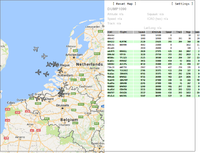Flighttracker: Difference between revisions
From RevSpace
No edit summary |
No edit summary |
||
| Line 22: | Line 22: | ||
1. Run ./dump1090 --interactive --net | 1. Run ./dump1090 --interactive --net | ||
2. Open http://localhost:8080/ in your browser to see an interactive google map | 2. Open http://localhost:8080/ in your browser to see an interactive google map | ||
== Images == | |||
[[File:flighttracker1.png|200px|thumb|left|alt text]] | |||
Revision as of 13:07, 4 June 2017
| Project Flighttracker | |
|---|---|
| Revplane tracker | |
| Status | In progress |
| Contact | |
| Last Update | 2017-06-04 |
RevFlight tracker
With a simple RTl-SDR it's possible to receive flight "beacons" which a commercial aircraft emits. There is software which in combination with an DVB-t receiver can show the planes flying in the area.
Setup
1. Connect your DVB-T receiver 2. git clone git@github.com:MalcolmRobb/dump1090.git 3. Run `make` (note that you need to have rtl-sdr installed)
Note: On Arch use the dump1090-git package from the AUR
Running
1. Run ./dump1090 --interactive --net 2. Open http://localhost:8080/ in your browser to see an interactive google map
Images