Msi2500SDR: Difference between revisions
| (24 intermediate revisions by the same user not shown) | |||
| Line 14: | Line 14: | ||
On this page, I'm documenting how to get it to work effectively under Linux. | On this page, I'm documenting how to get it to work effectively under Linux. | ||
Although this thing seems technically superior to the well-known rtl-sdr dongle , in fact my personal experience with it has been 'meh' so far: | |||
* drivers are not very mature, there are so many to choose from but it appears there's not a single good one that "just works" (TM) | |||
* many tools that work out-of-the-box for rtl-sdr simply don't work with this dongle, for example | |||
** rtl_433, should be supported through soapy, have not yet seen a single decode | |||
** dump1090, doesn't work, in fact there is no input for signals > 1 GHz on my receiver | |||
** sdrangel works with it, but often crashes randomly (that might just be sdrangel instability) | |||
= Hardware = | = Hardware = | ||
| Line 19: | Line 26: | ||
This device has the following properties: | This device has the following properties: | ||
* 5 separate SMA | * 5 separate SMA inputs for 5 different frequency bands | ||
* USB-C interface to computer (USB high speed?) | * USB-C interface to computer (USB high speed?) | ||
* Samples radio at up to 8 MHz (?) and 12-bits | * Samples radio at up to 8 MHz (?) and 12-bits | ||
* Has a stable and accurate oscillator (TCXO), compared to (for example) the rtl-sdr | * Has a stable and accurate oscillator (TCXO), compared to (for example) the rtl-sdr | ||
Analysis of the board: https://github.com/EndlessEden/msiSDR/tree/RSP1-S | |||
= Software = | = Software = | ||
| Line 35: | Line 44: | ||
=== Linux kernel driver === | === Linux kernel driver === | ||
It appears that SDR is not usable with the default Linux kernel driver. | It appears that the MSI2500 SDR is not usable with the default Linux kernel driver. | ||
Not sure what the Linux kernel driver is actually any good for anyway. | |||
To uninstall it (and avoid automatically loading it), do the following: | To uninstall it (and avoid automatically loading it), do the following: | ||
| Line 41: | Line 51: | ||
<pre> | <pre> | ||
sudo modprobe -r msi2500 msi001 | sudo modprobe -r msi2500 msi001 | ||
</pre> | </pre> | ||
* create a file /etc/modprobe.d/blacklist-msi.conf | * create a file /etc/modprobe.d/blacklist-msi.conf | ||
| Line 49: | Line 58: | ||
blacklist msi2500 | blacklist msi2500 | ||
</pre> | </pre> | ||
=== Soapy SDR === | |||
Soapy SDR is a driver framework for several SDR devices, read for example https://github.com/pothosware/SoapySDR/wiki | |||
Support for the msi2500: | |||
* install the soapy 'miri' driver: | |||
sudo apt install soapysdr-module-mirisdr | |||
* try to find it with SoapySDRUtil | |||
SoapySDRUtil --find | |||
should result in (for example): | |||
<pre> | |||
Found device 3 | |||
driver = miri | |||
label = Mirics MSi2500 default (e.g. VTX3D card) | |||
miri = 0 | |||
</pre> | |||
or | |||
<pre> | |||
Found device 4 | |||
driver = soapyMiri | |||
index = 0 | |||
label = Mirics MSi2500 default (e.g. VTX3D card) :: 00000001 | |||
manufacturer = Mirics | |||
product = MSi2500 | |||
serial = 00000001 | |||
</pre> | |||
* try to open with SoapySDRUtil | |||
SoapySDRUtil --probe="driver=miri" | |||
or | |||
SoapySDRUtil --probe="driver=soapyMiri" | |||
==== SoapyMiri driver ==== | |||
See https://github.com/ericek111/SoapyMiri . | |||
Works together with https://github.com/ericek111/libmirisdr-5 . | |||
This is an alternative SoapySDR driver for 'soapysdr-module-mirisdr' package as described. This one identifies as "soapyMiri" instead of simply "miri". | |||
=== rtl_433 === | |||
This is a utility that was originally written to decode signals from devices like weather stations, typically operating in the 434 MHz ISM band, using an rtl-sdr. | |||
Now it can also use soapy as an input, for example | |||
rtl_433 -d driver=miri -v | |||
or | |||
rtl_433 -d driver=soapyMiri -v | |||
=== libmiri + sdrangel === | === libmiri + sdrangel === | ||
| Line 74: | Line 127: | ||
libqt5texttospeech5-dev | libqt5texttospeech5-dev | ||
libqt5websockets5-dev | libqt5websockets5-dev | ||
</pre> | |||
* other libraries | |||
<pre> | |||
libserialdv-dev | |||
libboost-dev | |||
libfftw3-dev | |||
libopus-dev | |||
libhackrf-dev | |||
libiio-dev | |||
libopengl-dev | |||
libusb-1.0-0-dev | |||
</pre> | </pre> | ||
* get the source and build it | * get the source and build it | ||
| Line 81: | Line 145: | ||
cmake .. | cmake .. | ||
nice make -j3 | nice make -j3 | ||
=== Other packages === | |||
To be investigated: | |||
* https://github.com/AlexandreRouma/SDRPlusPlus | |||
Latest revision as of 15:40, 14 March 2023
| Project Msi2500SDR | |
|---|---|
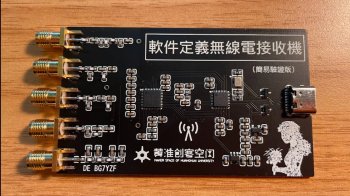
| |
| Making an inexpensive MSI2500 software-defined-radio work on Linux | |
| Status | In progress |
| Contact | bertrik |
| Last Update | 2023-03-14 |
Introduction
This page is about an inexpensive SDR with MSI2500/MS101 chip, basically a chinese clone of the SDRPlay RSP1. It is in some places also referred to as BG7YZF.
Aliexpress link: https://nl.aliexpress.com/item/1005003654127606.html
On this page, I'm documenting how to get it to work effectively under Linux.
Although this thing seems technically superior to the well-known rtl-sdr dongle , in fact my personal experience with it has been 'meh' so far:
- drivers are not very mature, there are so many to choose from but it appears there's not a single good one that "just works" (TM)
- many tools that work out-of-the-box for rtl-sdr simply don't work with this dongle, for example
- rtl_433, should be supported through soapy, have not yet seen a single decode
- dump1090, doesn't work, in fact there is no input for signals > 1 GHz on my receiver
- sdrangel works with it, but often crashes randomly (that might just be sdrangel instability)
Hardware
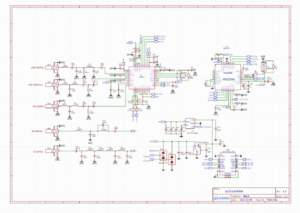
This device has the following properties:
- 5 separate SMA inputs for 5 different frequency bands
- USB-C interface to computer (USB high speed?)
- Samples radio at up to 8 MHz (?) and 12-bits
- Has a stable and accurate oscillator (TCXO), compared to (for example) the rtl-sdr
Analysis of the board: https://github.com/EndlessEden/msiSDR/tree/RSP1-S
Software
Linux
This thing seems to be semi-supported by Linux:
- there are msi2500 and msi101 kernel drivers, generally it seems you should not use them
- supported by "soapysdr"
- supported by "gr-osmo"
- supported by "libmiri"
The thing that worked best for me, is the libmiri package by f4exb, together with SDR software sdrangel (also by f4exb)
Linux kernel driver
It appears that the MSI2500 SDR is not usable with the default Linux kernel driver. Not sure what the Linux kernel driver is actually any good for anyway.
To uninstall it (and avoid automatically loading it), do the following:
- remove the modules manually
sudo modprobe -r msi2500 msi001
- create a file /etc/modprobe.d/blacklist-msi.conf
- contents should be
blacklist msi001 blacklist msi2500
Soapy SDR
Soapy SDR is a driver framework for several SDR devices, read for example https://github.com/pothosware/SoapySDR/wiki
Support for the msi2500:
- install the soapy 'miri' driver:
sudo apt install soapysdr-module-mirisdr
- try to find it with SoapySDRUtil
SoapySDRUtil --find
should result in (for example):
Found device 3 driver = miri label = Mirics MSi2500 default (e.g. VTX3D card) miri = 0
or
Found device 4 driver = soapyMiri index = 0 label = Mirics MSi2500 default (e.g. VTX3D card) :: 00000001 manufacturer = Mirics product = MSi2500 serial = 00000001
- try to open with SoapySDRUtil
SoapySDRUtil --probe="driver=miri"
or
SoapySDRUtil --probe="driver=soapyMiri"
SoapyMiri driver
See https://github.com/ericek111/SoapyMiri . Works together with https://github.com/ericek111/libmirisdr-5 .
This is an alternative SoapySDR driver for 'soapysdr-module-mirisdr' package as described. This one identifies as "soapyMiri" instead of simply "miri".
rtl_433
This is a utility that was originally written to decode signals from devices like weather stations, typically operating in the 434 MHz ISM band, using an rtl-sdr.
Now it can also use soapy as an input, for example
rtl_433 -d driver=miri -v
or
rtl_433 -d driver=soapyMiri -v
libmiri + sdrangel
For me (bertrik), using Debian (bookworm/sid) the following gives a usable SDR setup to play with:
Build and install libmiri by f4exb:
git clone https://github.com/f4exb/libmirisdr-4 cd libmirisdr-4 mkdir build && cd build cmake .. nice make -j3 sudo make install
Build sdrangel by f4exb:
- install at least the following QT5 development packages (sudo apt install ...)
qtbase5-dev qtbase5-private-dev qtlocation5-dev qtmultimedia5-dev qtpositioning5-dev qtwebengine5-dev libqt5charts5-dev libqt5serialport5-dev libqt5texttospeech5-dev libqt5websockets5-dev
- other libraries
libserialdv-dev libboost-dev libfftw3-dev libopus-dev libhackrf-dev libiio-dev libopengl-dev libusb-1.0-0-dev
- get the source and build it
git clone https://github.com/f4exb/sdrangel.git cd sdrangel mkdir build && cd build cmake .. nice make -j3
Other packages
To be investigated: