AudioMoth: Difference between revisions
| (One intermediate revision by the same user not shown) | |||
| Line 52: | Line 52: | ||
Proposed algorithm: | Proposed algorithm: | ||
# Apply a high-pass filter at about 10 kHz, this needs not be super-sharp filter. Perhaps just a simple 1-pole IIR (easy to calculate). | |||
# Calculate the energy in each millisecond by summing the squared amplitude of the high-pass filtered signal over this millisecond. Perhaps we can also just calculate variance here and forget about step 1). | |||
# Calculate a running average energy over several (say 500) of these milliseconds values. | |||
# If the millisecond energy exceeds the average energy by a factor X (the sensitivity of the trigger) for a duration of Y consecutive milliseconds, consider the trigger to be active. | |||
=== Running the tools === | === Running the tools === | ||
Latest revision as of 09:43, 7 April 2021
| Project AudioMoth | |
|---|---|
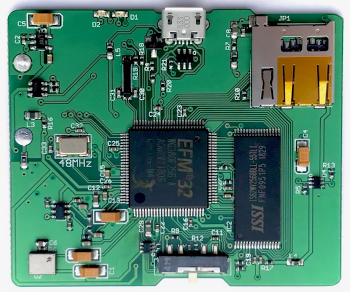
| |
| Status | In progress |
| Contact | bertrik |
| Last Update | 2021-04-07 |
What
I have an AudioMoth board, and plan to improve its software:
- https://www.openacousticdevices.info/
- https://github.com/OpenAcousticDevices/AudioMoth-Project source code
Ideas:
- general clean-up
- fix white space, remove many of the empty lines (earlier CR/LF mistake?), like these https://github.com/bertrik/AudioMoth-Firmware-Basic/blob/master/main.c#L154
- fix sprintf statements, like these https://github.com/bertrik/AudioMoth-Firmware-Basic/blob/master/main.c#L167
- fix complicated and non-portable casts (sensitive to endianness), like this https://github.com/bertrik/AudioMoth-Firmware-Basic/blob/master/main.c#L161
- update tool-chain to newer version
- update gcc
- attempt to make it possible to compile with platformio
- document it and upstream it when it works
- extend functions
- add trigger functionality, maybe a specific bat trigger (high pass filter)?
- crest (instantaneous vs average) trigger?
- save files in sub-directories (per day) instead of a flat filesystem?
Hardware
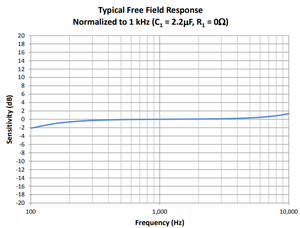
See https://circuithub.com/projects/OpenAcoustics/AudioMoth
The microphone is a SPM0408LE5H. Can't find much about its ultrasonic performance. The official graph shows a hint of resonance above 10k so it does have ultrasonic sensitivity. For frequencies higher than the resonance peak the response of a typical microphone drops off steeply with 6 dB/octave. I have been able to record some pipistrelle bats with it (40 - 50 kHz).
The processor is EFM32WG380F256, link
Where is the schematic?
Software
My fork on github: https://github.com/bertrik/AudioMoth-Project
Suggested trigger extension
A bat specific trigger is desireable because this way we only get "interesting" files.
The idea is that bat signals are, in general:
- ultrasonic, frequency above 10 kHz
- organised in short pulses, e.g. 8 pulses per second of 5 ms each for a pipistrelle
Challenges:
- crickets, sound is also at least partly ultrasonic, overlapping with the calls of some of the larger bats and with social bat calls in general
Proposed algorithm:
- Apply a high-pass filter at about 10 kHz, this needs not be super-sharp filter. Perhaps just a simple 1-pole IIR (easy to calculate).
- Calculate the energy in each millisecond by summing the squared amplitude of the high-pass filtered signal over this millisecond. Perhaps we can also just calculate variance here and forget about step 1).
- Calculate a running average energy over several (say 500) of these milliseconds values.
- If the millisecond energy exceeds the average energy by a factor X (the sensitivity of the trigger) for a duration of Y consecutive milliseconds, consider the trigger to be active.
Running the tools
Running the AudioMoth tools (configuration tool, flash tool, etc) requires the --no-sandbox option (at least on my system), for example
./AudioMothConfigurationAppSetup1.2.5.AppImage --no-sandbox
IDE for development
A description of all steps to get the firmware compiled is written here: https://github.com/OpenAcousticDevices/AudioMoth-Project/wiki/AudioMoth
Compiling
platformio
It compiles and produces a firmware.bin file, but it's not recognized by the flashing tool as a valid file.
Use this platformio.ini file:
[platformio] src_dir = src,fatfs_src include_dir = inc,fatfs_inc [env:default] framework = zephyr platform = siliconlabsefm32 board = efm32wg_stk3800
Install platformio:
sudo apt install python3-pip sudo pip3 install platformio sudo pip3 install -U PyYAML
Compile it:
pio run