CC2540: Difference between revisions
No edit summary |
No edit summary |
||
| Line 28: | Line 28: | ||
* [[:File:cc2540.pcap|Wireshark log]] | * [[:File:cc2540.pcap|Wireshark log]] | ||
* [[:File:cc2540.psd|SmartRF packet sniffer log]] | * [[:File:cc2540.psd|SmartRF packet sniffer log]] | ||
In the logs, I cannot see any firmware blobs being downloaded to the stick. | |||
Probably the stick comes with a pre-loaded firmware of itself to do the BLE sniffing. | |||
== Protocol == | |||
[[File:cc2540_settings.png|right|thumb]] | |||
In the windows sniffer software, it seems there are only two things communicated: | |||
* towards the stick: which radio channel to sniff | |||
* from the stick: raw sniffed BLE frames | |||
Revision as of 18:57, 15 November 2016
| Project CC2540 | |
|---|---|
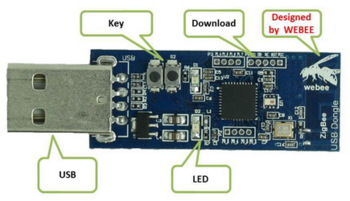
| |
| Making the CC2540 BLE dongle work | |
| Status | Initializing |
| Contact | bertrik |
| Last Update | 2016-11-15 |
Introduction
This page is about the CC2540 bluetooth low-energy sniffer dongle and getting it to work with Linux. A nice end result could be that it becomes possible to sniff directly in WireShark with this dongle.
I have such a "WeBee" dongle that can be found for about E15,- on websites like Aliexpress.
Analysis
USB descriptor
When plugging this stick into a Linux machine, you can see it uses only one bulk endpoint.
XXX
USB logs from Windows
This USB device does actually work with Windows:
I've captured a log of the communication over USB while the BLE is capturing bluetooth traffic from some iBeacon:
In the logs, I cannot see any firmware blobs being downloaded to the stick. Probably the stick comes with a pre-loaded firmware of itself to do the BLE sniffing.
Protocol
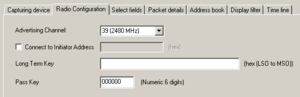
In the windows sniffer software, it seems there are only two things communicated:
- towards the stick: which radio channel to sniff
- from the stick: raw sniffed BLE frames