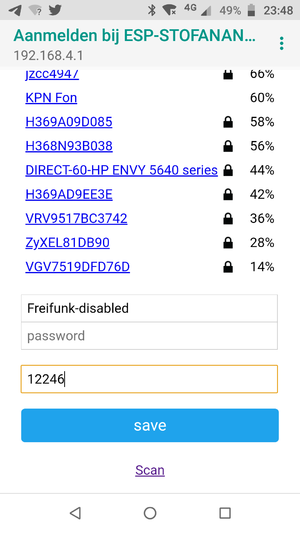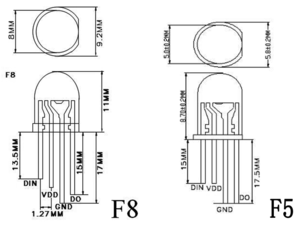Difference between revisions of "StofAnanas"
m (→The idea) |
|||
| (9 intermediate revisions by the same user not shown) | |||
| Line 13: | Line 13: | ||
This lamp is a plastic pine apple ("ananas"), bought at the "Action" store. | This lamp is a plastic pine apple ("ananas"), bought at the "Action" store. | ||
| − | + | Features: | |
| − | * The lamp shows particulate matter concentration as a colour, | + | * The lamp shows particulate matter concentration as a colour, from light blue for low concentration and bright pink for high concentration |
| − | |||
* The lamp retrieves the PM value over wifi from the the luftdaten website | * The lamp retrieves the PM value over wifi from the the luftdaten website | ||
* The luftdaten measurement station can be entered at the same time as when wifi credentials are entered. | * The luftdaten measurement station can be entered at the same time as when wifi credentials are entered. | ||
| − | + | Ideas/nice to have: | |
| − | * Automatic determination of location by means of wifi location | + | * Use HSV/HSL colour model internally (instead of RGB) |
| + | * The lamp "breathes" by varying the intensity over time, e.g. a cycle of 10 seconds where the light dims a bit and brightens a bit | ||
| + | ** perhaps increase the breathing rate for higher PM | ||
| + | ** perhaps modulate the colour saturation instead of intensity | ||
| + | * Automatic determination of location by means of wifi location, so you don't even need to input a luftdaten monitoring station id (do this on every startup for example) | ||
| + | ** example query: | ||
| + | http://api.luftdaten.info/v1/filter/area=52.022,4.692,1.0 | ||
* Remote control over IR | * Remote control over IR | ||
| Line 36: | Line 41: | ||
* when presented with the captive portal, select a WiFi network, fill in the WiFi password, AND ALSO fill in the number you looked up earlier, press SAVE | * when presented with the captive portal, select a WiFi network, fill in the WiFi password, AND ALSO fill in the number you looked up earlier, press SAVE | ||
* NOTE: when the configuration is ongoing, the LED will be YELLOW, it turns OFF when configuration is done. | * NOTE: when the configuration is ongoing, the LED will be YELLOW, it turns OFF when configuration is done. | ||
| + | |||
| + | === Usage === | ||
| + | * Turn on the light while in range of the WiFi network you configured | ||
| + | * The LED should start yellow (connecting to the WiFi), then briefly change to OFF (retrieving PM value from Luftdaten), then change to a colour representing a PM concentration | ||
| + | * A new PM measurement is retrieved every minute. | ||
== Hardware == | == Hardware == | ||
| Line 43: | Line 53: | ||
Connections (using dupont female-female): | Connections (using dupont female-female): | ||
| − | * LED Din to Wemos D1 mini pin | + | * LED Din to Wemos D1 mini pin D3 |
* LED Gnd to Wemos D1 mini pin GND | * LED Gnd to Wemos D1 mini pin GND | ||
* LED Vdd to Wemos D1 mini pin 5V | * LED Vdd to Wemos D1 mini pin 5V | ||
| Line 51: | Line 61: | ||
=== Luftdaten interface === | === Luftdaten interface === | ||
| − | The current measurement value of a particular sensor can be retrieved over a REST interface, | + | The current measurement value of a particular sensor can be determined by parsing the JSON messages retrieved over a REST interface, by performing an HTTP GET on URL |
http://api.luftdaten.info/v1/sensor/<sensor-id>/ | http://api.luftdaten.info/v1/sensor/<sensor-id>/ | ||
where <sensor-id> is the database id used by luftdaten (and visible on their map). | where <sensor-id> is the database id used by luftdaten (and visible on their map). | ||
| Line 58: | Line 68: | ||
For example: | For example: | ||
http://api.luftdaten.info/v1/sensor/12246/ | http://api.luftdaten.info/v1/sensor/12246/ | ||
| + | |||
| + | The software looks for the "P1" (PM10) sensor value in the JSON message and averages all measurements it finds (usually the current one and a previous one). | ||
=== Arduino libraries === | === Arduino libraries === | ||
Libraries: | Libraries: | ||
* WiFiManager is used to manage WiFi connection to the local AP | * WiFiManager is used to manage WiFi connection to the local AP | ||
| + | * ArduinoJSON for the parsing the luftdaten response | ||
* FastLED is used to control the LED | * FastLED is used to control the LED | ||
| − | |||
Revision as of 18:18, 18 June 2019
| Project StofAnanas | |
|---|---|

| |
| Showing particulate matter concentration as a coloured light | |
| Status | In progress |
| Contact | bertrik |
| Last Update | 2019-06-18 |
The idea
Show current airborne particulate matter concentration using a LED light in a lamp, inspired by http://stoflamp.nl The data that the LED colour is based on is simply retrieved over WiFi from the luftdaten website.
This lamp is a plastic pine apple ("ananas"), bought at the "Action" store.
Features:
- The lamp shows particulate matter concentration as a colour, from light blue for low concentration and bright pink for high concentration
- The lamp retrieves the PM value over wifi from the the luftdaten website
- The luftdaten measurement station can be entered at the same time as when wifi credentials are entered.
Ideas/nice to have:
- Use HSV/HSL colour model internally (instead of RGB)
- The lamp "breathes" by varying the intensity over time, e.g. a cycle of 10 seconds where the light dims a bit and brightens a bit
- perhaps increase the breathing rate for higher PM
- perhaps modulate the colour saturation instead of intensity
- Automatic determination of location by means of wifi location, so you don't even need to input a luftdaten monitoring station id (do this on every startup for example)
- example query:
http://api.luftdaten.info/v1/filter/area=52.022,4.692,1.0
- Remote control over IR
Operation Manual
Programming
- connect everything up as indicated under 'hardware' and connect the Wemos D1 board to the USB port of your development PC / laptop
- flash the software into the Wemos D1 mini, typically from the command line using platformio:
pio run -t upload
Configuration
- on https://netherlands.maps.luftdaten.info find the particulate matter station you want to follow and note the number of the station, for example "12246"
- on a mobile phone, connect to the "ESP-STOFANANAS" network, and select login
- when presented with the captive portal, select a WiFi network, fill in the WiFi password, AND ALSO fill in the number you looked up earlier, press SAVE
- NOTE: when the configuration is ongoing, the LED will be YELLOW, it turns OFF when configuration is done.
Usage
- Turn on the light while in range of the WiFi network you configured
- The LED should start yellow (connecting to the WiFi), then briefly change to OFF (retrieving PM value from Luftdaten), then change to a colour representing a PM concentration
- A new PM measurement is retrieved every minute.
Hardware
The lamp is controlled by an ESP8266, a Wemos D1 mini board. The LEDs is an RGB LED with built-in PL9823 controller.
Connections (using dupont female-female):
- LED Din to Wemos D1 mini pin D3
- LED Gnd to Wemos D1 mini pin GND
- LED Vdd to Wemos D1 mini pin 5V
Software
Software is available on github.
Luftdaten interface
The current measurement value of a particular sensor can be determined by parsing the JSON messages retrieved over a REST interface, by performing an HTTP GET on URL
http://api.luftdaten.info/v1/sensor/<sensor-id>/
where <sensor-id> is the database id used by luftdaten (and visible on their map). The trailing slash in the URL is significant.
For example:
http://api.luftdaten.info/v1/sensor/12246/
The software looks for the "P1" (PM10) sensor value in the JSON message and averages all measurements it finds (usually the current one and a previous one).
Arduino libraries
Libraries:
- WiFiManager is used to manage WiFi connection to the local AP
- ArduinoJSON for the parsing the luftdaten response
- FastLED is used to control the LED