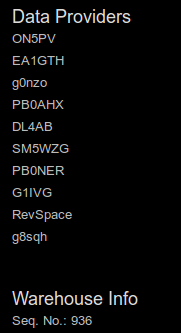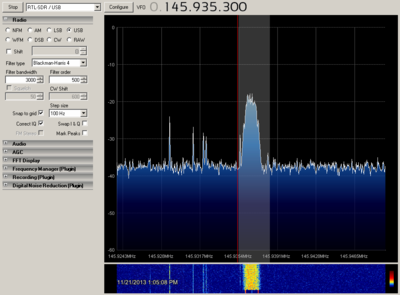RevRadio
| Project RevRadio | |
|---|---|

| |
| Status | In progress |
| Contact | Maxell, bertrik |
| Last Update | 2016-09-16 |
News
- 2014-06-??: We connected the HAM-it-up board to the discone antenna, so it's now receiving HF
- 2014-06-??: R820T dongle connected to the discone antenna got fried, we can see some brownish burn marks inside it
- 2014-??-??: The LNA4ALL amplifying the discone signal broke down :(
- 2014-02-15: Installed our LNA4ALL amplifier on the discone antenna, should give a slightly better signal-noise ratio and allow us to split the radio signal out to several receivers so we can capture several kinds of signals at once (e.g. ADSB, AIS and APRS).
Introduction
This project consists of several small sub-projects related to radio reception at RevSpace. Reception is based (so far) on DVB-T dongles using an RTL2832 chip to do SDR (software-defined-radio).
Hardware
HF and below (0 - 30 MHz)
To receive signals from the relatively low frequency "HF" band, we have a ham-it-up board. The ham-it-up converts signals from 0-30 MHz up to 125-155 MHz, this makes is possible to use an RTL2832-based dongle to receive them. Right now we are experimenting with receiving HF on the discone: pskreporter makes it easy to plot a map.
Things that can be received with this setup:
- morse and rtty beacons;
- amateur radio voice;
- amateur radio SSTV (slow-scan TV);
- number stations such as the buzzer;
- commercial AM broadcasts
- etc.
Stuff we can implement
- Experiment with different (home made) antennas such as the mini whip.
Generic VHF/UHF (24 - 1700 MHz)
For generic radio reception in the VHF/UHF bands, we have a setup consisting of a discone antenna (ICOM AH-7000) on the roof of RevSpace and an RTL2832 dongle (R820T tuner). A simple filter (1/4 wave open stub) has been built to suppress very strong P2000-pager signals.
Things that can be received with this setup:
- Citizens Band radio, 27 MHz
- 10 meter amateur band, 28-29.7 MHz
- 4 meter amateur band, 70-70.5 MHz
- broadcast FM stereo, 88-108 MHz;
- air traffic (voice and ACARS data);
- P2000 paging traffic at 169.650 MHz;
- weather images from the NOAA-15/18/19 weather satellites, at around 137 MHz;
- 2 meter amateur radio such as APRS traffic;
- weather info from weather balloons, at 400-410 MHz;
- 70 centimeter amateur radio
- ads-b/mode-s airplane transponders, at 1090 MHz
- etc.
Todo:
- Supressing the FM broadcast band. The strong signals cause intermodulation (ghosting) and presumably a higher overall noise floor.
HAB tracker (434-435 MHz)
For tracking high-altitude balloons, we have a setup consisting of a collinear antenna for 70cm on the roof of RevSpace, a so-called hab-amp (bandpass filter for 430-440 MHz and low noise amplifier) and an RTL2832 dongle (FC0013 tuner). For more information, scroll down!1
Things that can be received with this setup:
- The complete 70 cm amateur band, 430-440 MHz
- 70 cm ISM band, ~known for the 433,92 Mhz telemetry
- high-altitude balloons, see habhub tracker
SDR server
Currently one PC is dedicated to radio reception, Intel Core 2 Quad Q8200 @ 2,33GHz. (with 4 GB memory)
To start the PC:
- Send magic WoL packet:
wakeonlan -i 10.42.255.255 00:1c:c0:7b:16:ad
- Wait for machine to come up:
ping -c 75 10.42.63.15
- SSH into machine:
ssh revspace@10.42.63.15
- Start VNC server on the machine:
~/startvncserver.sh
- Once connected over VNC, open a terminal and start gqrx and dl-fldigi:
cd dl-fldigi src/dl-fldigi --hab gqrx
connecting to VNC from inside the revspace network
To control the HAB tracker PC from the other PC over VNC (example for Debian Stable):
vncviewer 10.42.63.15:1
connecting from outside the revspace network
- Make sure you have IPv6 connectivity
* Create an SSH connection to the revspace network, creating a tunnel for VNC:
- Create an SSH tunnel connection to the revspace network for VNC:
ssh -CAX -L 5901:10.42.63.15:5901 shell.space.revspace.nl
- Locally run:
vncviewer localhost:5901
Network
Machine has fixed DHCP @ 10.42.63.15 (MAC 00:1c:c0:7b:16:ad)
- Listens on SSH port 22 both at v4 and v6!
LoRa Pi
To receive LoRa telemetry from HABs in the 70cm band, we have a LoRa tracker:
- Raspberry Pi Zero with 16 GB memory card running raspbian (Debian Jessie);
- UpuTronics LoRa shield populated with a HopeRF 434 MHz RFM98 LoRa module;
- OTG cable with USB-ethernet adapter to connect to the LAN.
Log in using user 'pi' (guess the password).
- ssh pi@lorapi
To run the LoRa gateway software on the pi:
- cd lora-gateway
- edit gateway.txt to edit the center frequency and LoRa telemetry settings
- sudo ./gateway to run the gateway software
- see also this blog post by Dave Akerman
If all is right, you see an orange and green light on the LoRa shield. You'll see the RSSI change a bit every second in the display of the gateway software.
Configuration to receive SSDV from PE2BZ:
tracker=RevSpace EnableHabitat=Y EnableSSDV=Y JPGFolder=ssdv LogTelemetry=Y LogPackets=Y CallingTimeout=60 ServerPort=6004 Latitude=52.063104 Longitude=4.368025 Antenna=434 MHz colinear + habamp #SMSFolder=./ EnableDev=Y NetworkLED=22 InternetLED=23 ActivityLED_0=21 ActivityLED_1=29 frequency_1=432.625 mode_1=1 #implicit_0=1 #coding_0=5 #sf_0=6 DIO0_1=27 DIO5_1=26 AFC_1=Y UplinkTime_0=2 UplinkCycle_0=60
Running projects
AIS decoding
- GnuAIS uploading to APRS.fi (check for "ais via RevSpace"). Might add marinetraffic.com too... (Requires "ais dispatcher" or "aisdecoder")
- Our APRS.fi page
- Heatmap of received ships
- The antenna is not tuned for this frequency. Tuned antenna @ 162 MHz might improve decoding.
Amateur satellite reception
In this project, we try to receive amateur satellites and process data like telemetry. There are several amateur satellites in orbit right now, some of which transmit in frequency range of our HAB setup. Signals outside of the 70cm band can only be received with the discone antenna. This antenna might not be the best for picking up weak signals. However, since we have line of sight as soon as it's a few degrees above the horizon it should still produce some interesting results.
We have already managed to receive (but not decode yet) signals from the STRaND-1 and HOPE-1 (HO-68) satellites.
In the future, we plan to receive and decode telemetry from the existing Delfi-C3 and its successor Delfi-n3xt (launched in November 2013).
Delfi-n3xt has heard, but not yet decoded. Instead we have been focusing on the FUNcube-1 cubesat. As of editing this page (25 hours since launch) we received 113 packets. You can see up-to-date receiver statistics here. The FUNcube warehouse is the central database where radio enthusiasts all over the world can submit their decoded telemetry data to, so the FUNcube team always knows whats going on.
Old HAB Tracker Station page
Project page for the high altitude balloon tracking/listening station have set up in the space. This information is processed for the habhub.org map
Done
Hardware
- "ezcap USB 2.0 DVB-T/DAB/FM" dongle (RTL2838U, Fitipower FC0013 tuner) w/ input protection diode
- VK5QI HABAmp
- Antenna:
Diamond X-50NApparently not a Diamond, might be a Comet. We'll go with "collinear antenna for 70cm", N connector, three ground plane radials.
Software
info over verbinden hier.
Compiling dl-fldigi
To build dl-fldigi on Debian Unstable:
- git clone https://github.com/jamescoxon/dl-fldigi.git (maybe this one https://github.com/ukhas/dl-fldigi.git )
- git submodule update --init
- autoreconf -i
- ./configure SSL_LIBS="-lcrypto -lssl" --enable-optimizations=native
- nice make
You need to have at least the following packages installed (very incomplete list): gettext, autoconf
Todo
Hardware
- Power the HABAmp from the the rtl-sdr dongle's USB connection, so we don't need so sacrifice a USB port for it.
- Metal box for shielding both the HABAmp and the rtl-sdr dongle. (something like [1] or [2])
- Coax stub filter for 430.350 MHz (PI2HGL) FM voice repeater. It causes the rtl-sdr to overload when relaying voice.